Administration Interface
Navigate the TelemetryOS administration interface
Administration Interface Overview
The TelemetryOS administration interface is the web application at https://app.telemetryos.com that teams use to manage connected screens at scale. It brings device oversight, content and application publishing, and governance together in one place so organizations can run reliable programs without piecemeal tools.
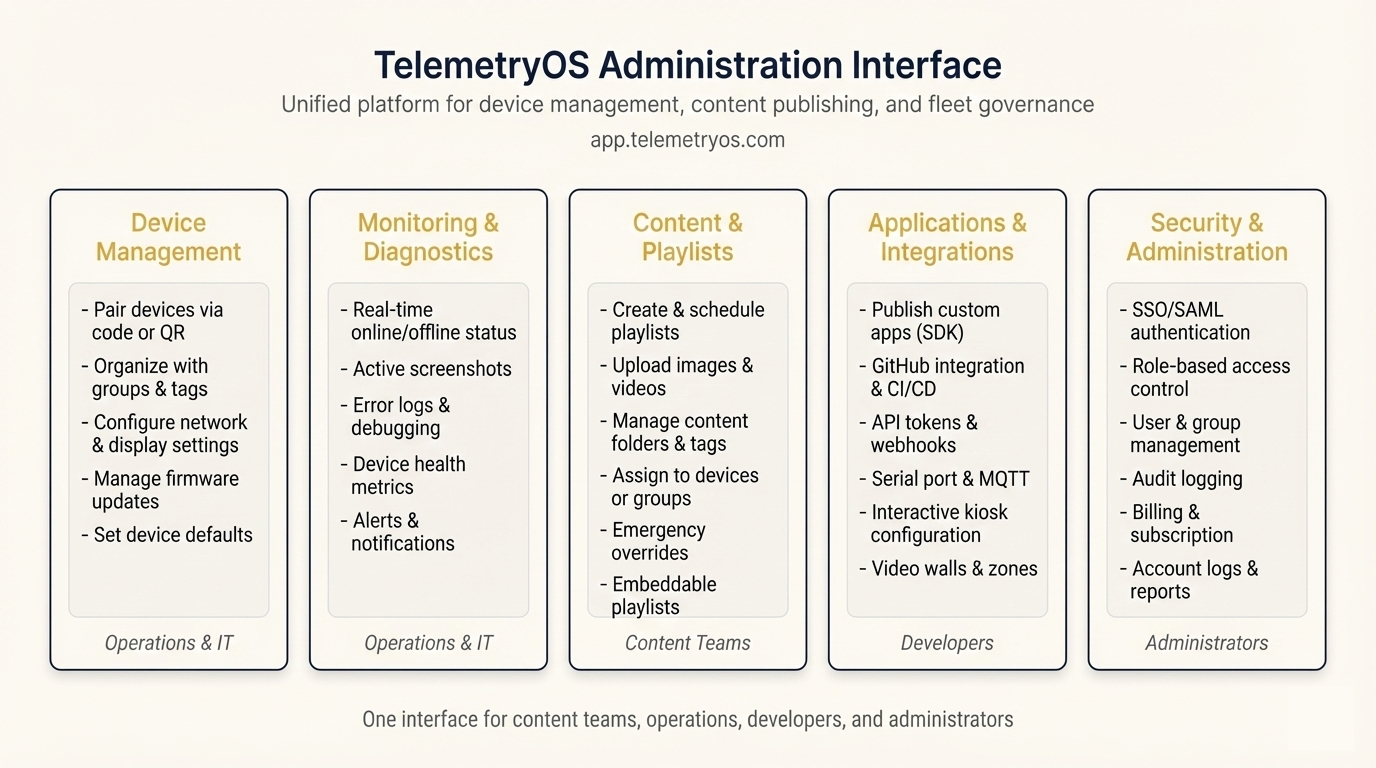
Who it’s for and why it matters
Content teams use the interface to plan campaigns, build playlists, and keep on‑screen messaging fresh. Operations and IT rely on it to monitor device health, roll out changes safely, and respond quickly when attention is needed. Developers publish and validate applications, integrate data sources, and promote versions with confidence. Administrators establish the guardrails—access control, billing, and security settings—so the program stays compliant as it grows. Bringing these disciplines together improves visibility, shortens feedback loops, and reduces the risk of errors during day‑to‑day work.
Accessing the Administration Interface
Open https://app.telemetryos.com in a modern browser to sign in to the tenant. Organizations typically enable single sign‑on (SSO) with their identity provider or adopt passkeys for passwordless login; OAuth with Google or GitHub and email‑plus‑password (with MFA) are also supported. For details on authentication options, see Authentication & Login.
Orientation
At the top, the global bar provides quick access to accounts, notifications, and support, along with a powerful search that finds devices, playlists, apps, and settings from anywhere. The left navigation organizes the platform by major areas, and the main workspace adapts to the task at hand—whether reviewing fleet health, editing a playlist, or publishing an application. Upon initial sign-in, the landing view gives a concise snapshot: online/offline devices, recent deployments, and any alerts that might affect playback. From here, direct access to common workflows eliminates menu navigation.
Practical tips
Teams get the most from the administration interface by grouping devices to mirror the real world (for example, by location or function), setting alerts for the events that truly matter, and checking analytics on a regular cadence to keep content effective. Saving useful filters and views reduces busywork and helps new teammates come up to speed quickly.
Next steps
- Sign‑in approach selection: see Authentication & Login
- Set up roles and groups through User Management
Updated 26 days ago