Active Screenshots
Capture on-device frames for remote verification and troubleshooting
What are Active Screenshots?
Active screenshots are on-device display captures TelemetryOS takes and uploads to the CMS so operators can monitor and troubleshoot screens remotely.
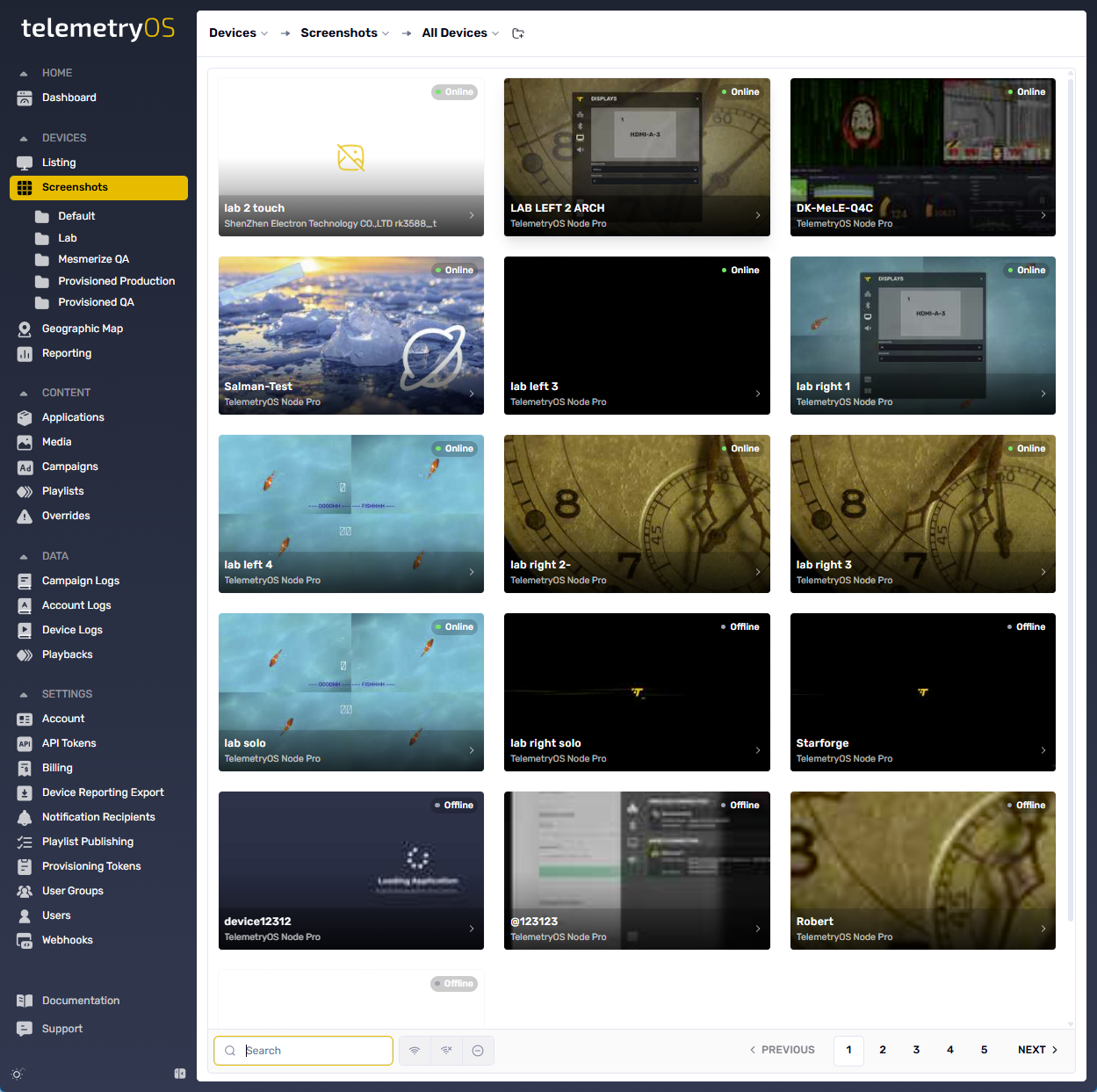
They are image captures of the device framebuffer (what is actually showing on the screen) taken while the device is running a playlist or a TelemetryOS app.
Active screenshots are created using the TelemetryOS Edge/TOS Player capturing a framebuffer snapshot (or compositor output) on the device, optionally annotates it with metadata (timestamp, device ID, app/version), compresses it, and uploads it to the cloud over an encrypted channel.
They are typically configured to be periodic (intervals you set), and can also be taken on-demand or triggered by events (device health alerts, app crashes, or a manual request from the CMS).
The TelemetryOS CMS Device / Monitoring panel shows the latest screenshots and a thumbnail history so admins can verify what a device is rendering. Screenshots are linked with device logs and metrics for faster debugging.
Active screenshots are transmitted over encrypted channels and access is limited by roles.
Usage
Active screenshots provide valuable functionality for remote QA processes, enabling teams to confirm proof-of-play or content placement from anywhere. The feature proves particularly useful for diagnosing rendering bugs or hardware issues that might not be apparent through logs alone. Organizations also utilize active screenshots for verifying fallback content displays when primary content fails to load or render correctly.
Configuration
The system manages screenshot frequency, resolution, retention periods, and activation status through device monitoring settings within the CMS interface. User roles and permissions control access to view or delete screenshots, ensuring appropriate security measures are maintained across different organizational levels.
Privacy & Security
The platform transmits all images using encrypted protocols while restricting access through role-based permissions. Organizations maintain control over privacy and compliance requirements by disabling screenshots entirely or configuring shorter retention periods based on their specific needs.
Developer Hooks
SDKs and logging systems surface application console logs and error traces alongside screenshot data, creating comprehensive debugging resources. Applications and support tools can request on-demand captures for specific devices when troubleshooting issues, providing immediate visual context for technical problems.
Updated 2 months ago