Account Logs
How do account logs work in TelemetryOS?
Account-Level Logging Architecture
TelemetryOS maintains comprehensive account-level activity logs that track administrative actions, configuration changes, and system events affecting entire accounts rather than individual devices. These centralized logs provide audit trails, change history, and operational visibility across all account resources.
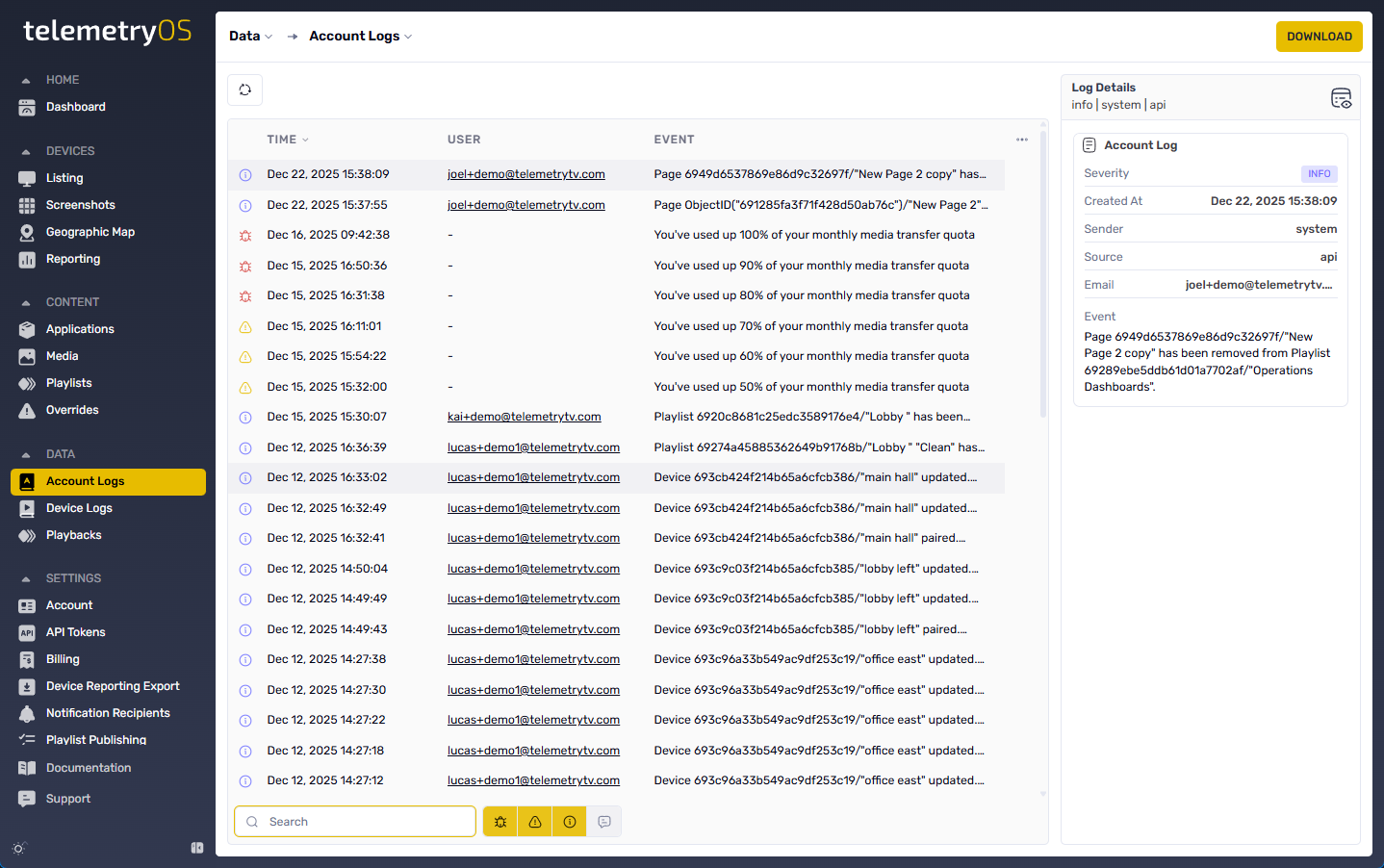
Account logs capture events initiated by users (playlist modifications, device assignments, settings changes) alongside system-generated events (billing activities, automated processes, API operations). This dual-source architecture creates complete activity records encompassing both manual and automated operations.
Each log entry contains event metadata (timestamp, severity, source), actor information (user email, system identifier), and event-specific details describing what changed. Detailed entry views provide expanded context beyond the summary listing, exposing full event parameters and related entity information.
Understanding TelemetryOS Logs
TelemetryOS's comprehensive logging system tracks a wide range of user and device actions throughout digital signage operations. The platform monitors critical activities including billing activities, playlist assignments, and playlist name changes, creating a detailed record of all significant events. These logs serve as valuable resources that provide deep insights into the activity patterns and changes occurring within TelemetryOS accounts, enabling visibility over account operational status.
Sorting Logs
The Logs screen presents information through a structured interface organized by six distinct columns, each providing specific information about logged events. The Severity column categorizes logs into four distinct levels: Info, Alert, Warnings, and Debug, enabling quick identification of the importance and impact of different events.
The Created At column displays precise timestamps that indicate exactly when each logged event occurred, providing chronological context for account activities. The Sender column identifies the origin of each log entry, with common sources including "system" for automated entries. Similarly, the Source column specifies the location where the log originated, such as "api" for application programming interface-related events.
The Email column associates each logged event with the specific user account responsible for the action, enabling accountability and user activity tracking. Finally, the Event column provides descriptive information about the specific action or event that triggered the log entry, providing clear context about what occurred in the account.
Severity Levels
The logging system employs four distinct severity levels to convey the impact and importance of different events. Info level logs provide comprehensive details about routine events that occur during normal operations but have minimal impact on account functionality, such as adding new devices or making minor alterations to existing configurations.
Alert level logs contain more significant information about events that can have moderate impact on overall account operations. These logs typically document system-wide changes, such as when default settings are applied to all devices simultaneously, requiring awareness of broader operational modifications.
Warning level logs document higher-impact events that significantly affect account operation and functionality. These entries cover critical changes such as billing modifications, subscription updates, or other alterations that directly influence account operational capacity or financial status.
Debug level logs provide the most detailed technical information available, containing comprehensive data that proves particularly useful for developers and technical troubleshooting scenarios. These logs include granular system information and detailed operational data.
More information on Severity levels.
Log Retention
The TelemetryOS platform maintains logs for a retention period of two months, ensuring access to recent historical data for analysis and troubleshooting purposes. After this two-month period expires, the system automatically removes older logs to manage storage efficiency and maintain optimal platform performance.
The comprehensive logging capabilities of TelemetryOS enable effective monitoring of user and device actions across digital signage operations. This robust monitoring system ensures smooth management of digital signage infrastructure while maintaining complete visibility over account activities and changes.
Updated 26 days ago