Notifications
Send alerts via Slack or webhooks for device and playlist events
Notifications
Quick Start - Set Up Slack Notifications
Get alerts in Slack for device issues and content failures in 3 steps:
- Create Slack webhook: In the Slack workspace → Apps → Add Incoming Webhooks → Choose channel → Copy webhook URL
- Configure TelemetryOS: Settings → Notifications → Add webhook URL → Select alert types (device offline, content errors, etc.)
- Test: Use "Test Webhook" button to verify alerts appear in the Slack channel
Expected result: You'll receive immediate Slack notifications when devices go offline or content fails to play.
Notification Integration Architecture
TelemetryOS notification system delivers real-time alerts about device status, content playback failures, and system events through multiple delivery channels including email, Slack, and custom webhooks. This multi-channel architecture enables integration with existing communication workflows and incident management systems.
Slack Integration Pattern
Slack integration uses incoming webhooks—HTTP endpoints that accept JSON payloads and post them as Slack messages. This webhook-based pattern requires generating a Slack webhook URL specific to the target workspace and channel, then configuring TelemetryOS to send notifications to that endpoint.
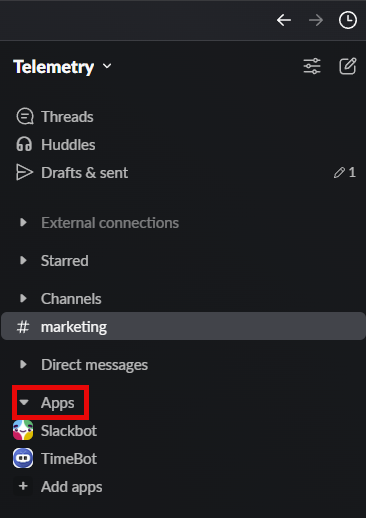
Slack Webhook Architecture
Slack incoming webhooks function as HTTP POST endpoints that receive structured JSON data and convert it to formatted Slack messages. Each webhook ties to a specific Slack channel, automatically posting notifications to that channel when TelemetryOS sends alert payloads.
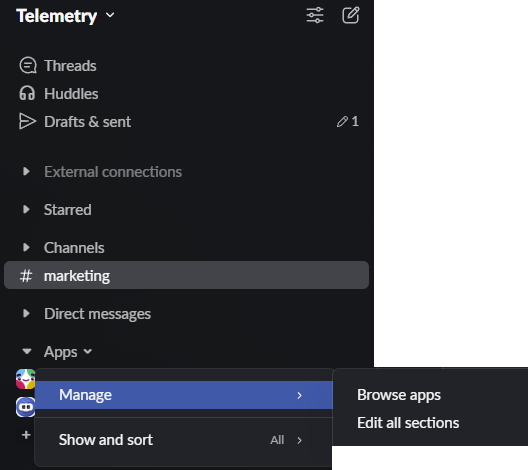
The Slack Incoming WebHooks app provides webhook URL generation within Slack workspaces. Installation of this app into a workspace enables webhook creation, with each webhook receiving a unique URL serving as its notification endpoint.
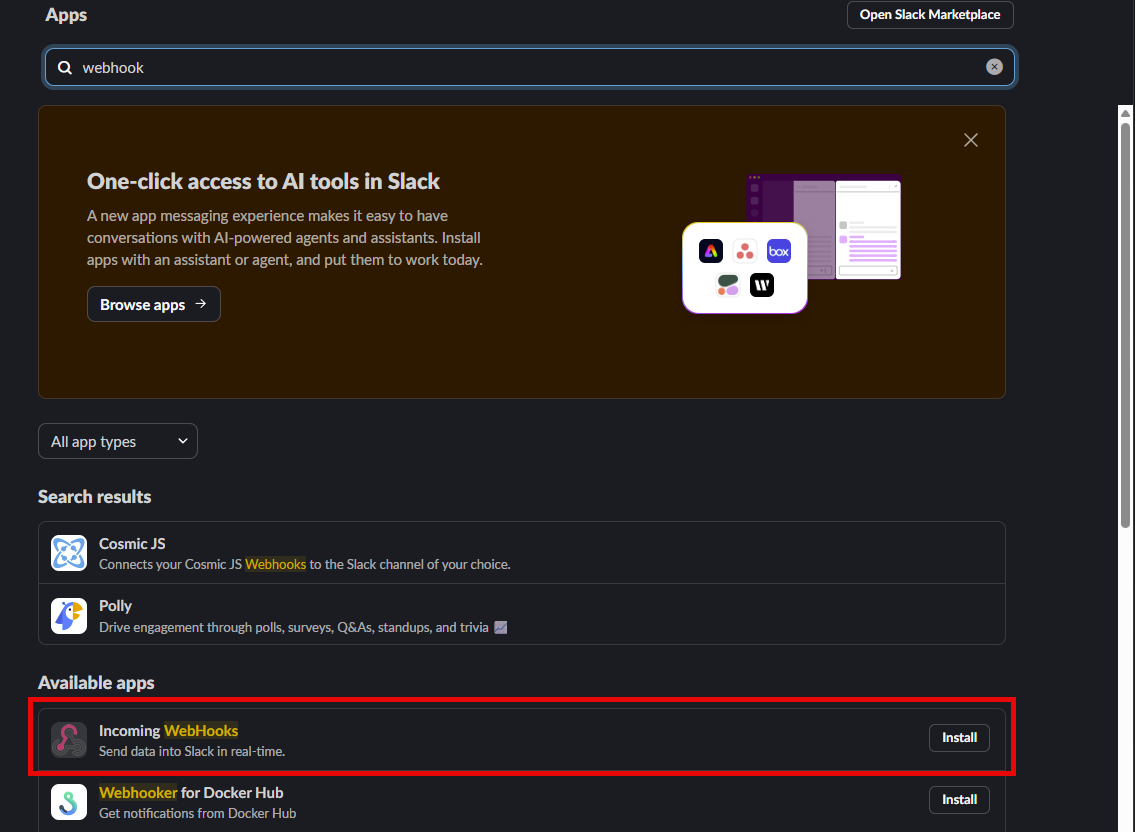
Channel targeting determines where notifications appear within Slack. Webhooks target specific channels (public, private, or direct messages), ensuring alerts reach appropriate teams or individuals based on organizational structure and responsibility assignment.
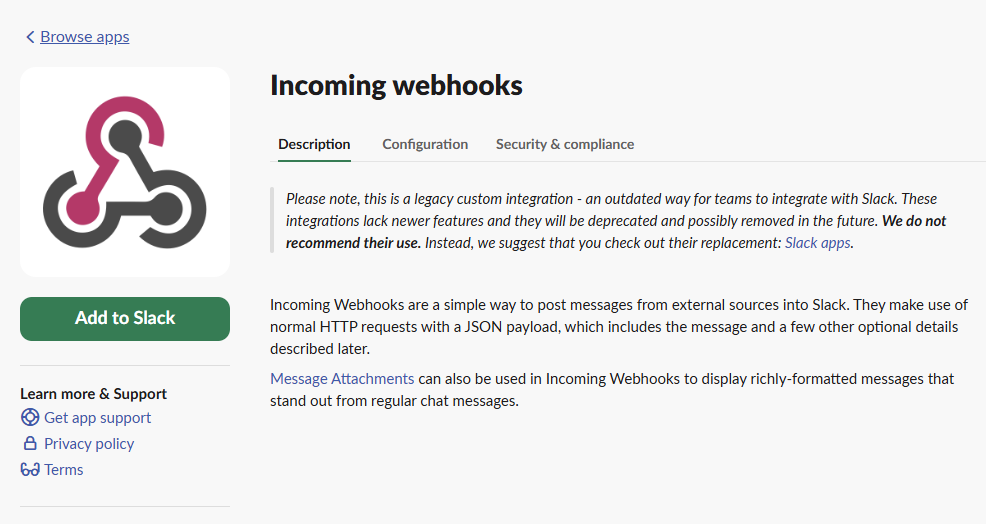
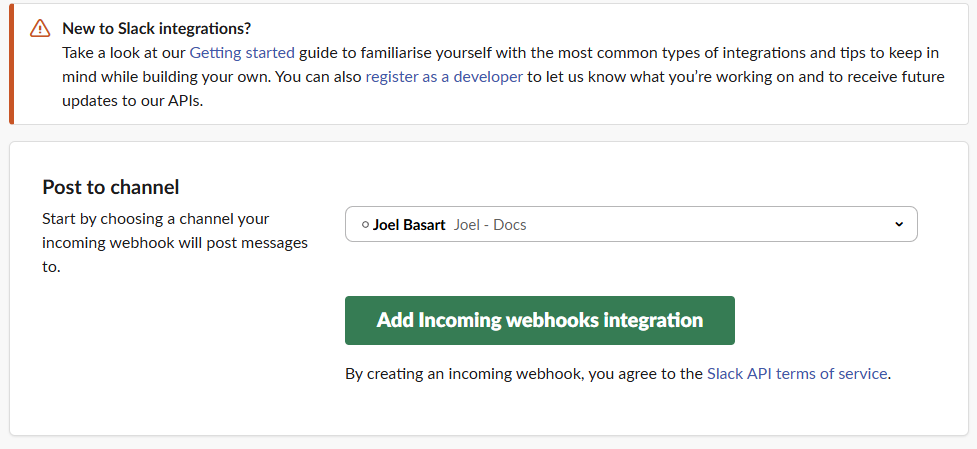
Webhook URLs serve as secure credentials—possession of the URL grants message posting capability to the associated channel. Slack provides URL regeneration for credential rotation scenarios where webhooks require deactivation or security policies mandate periodic refresh.
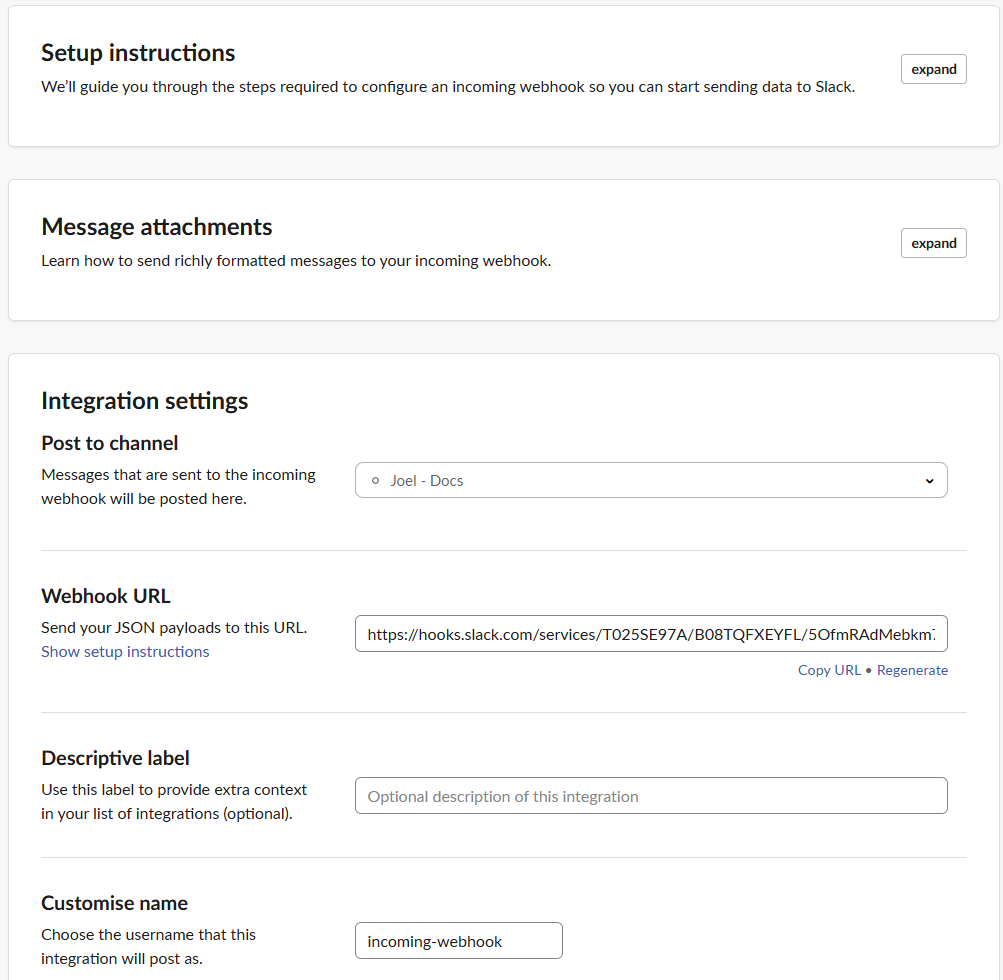
Webhook URLs can be regenerated to deactivate previous URLs and issue new credentials, supporting security rotation practices and compromised credential scenarios.
TelemetryOS Notification Recipient Configuration
TelemetryOS manages notification destinations through recipient configuration, where each recipient defines a delivery channel (email, Slack webhook, custom webhook) and associated destination parameters. Slack recipients require the webhook URL obtained from Slack workspace configuration.
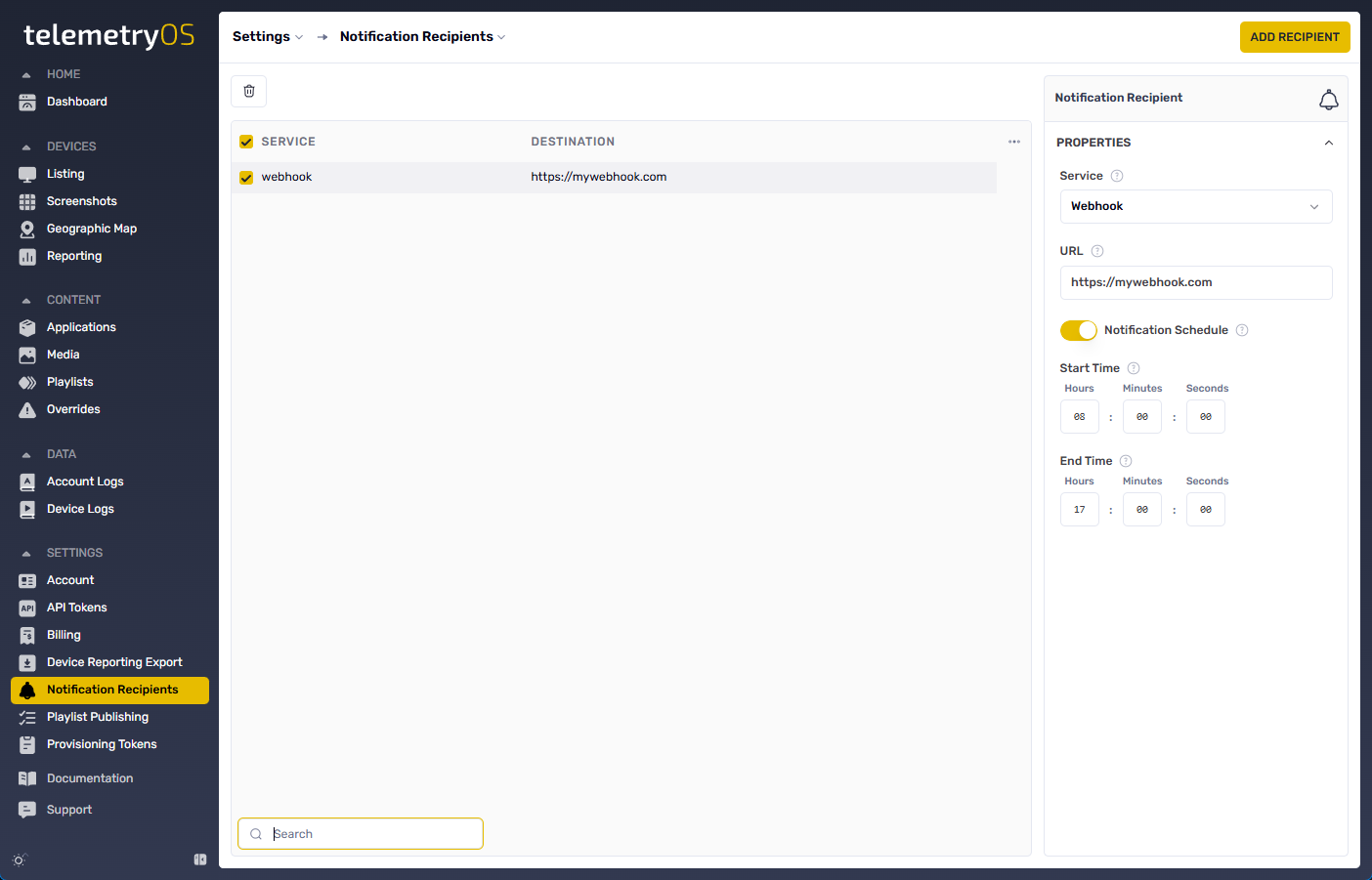
Recipient configuration supports multiple destinations simultaneously, enabling parallel alert delivery to email, Slack, and webhook endpoints. This multi-channel approach ensures alert visibility across different monitoring workflows and team communication patterns.
Slack recipient configuration requires specifying the webhook URL as the destination parameter. TelemetryOS stores this URL securely and uses it to POST alert payloads when triggering events occur, translating internal alert format to Slack-compatible message structure automatically.
Additional customization options include notification hour specification through the Only sending notifications during specified times toggle with 24-hour format time parameters.
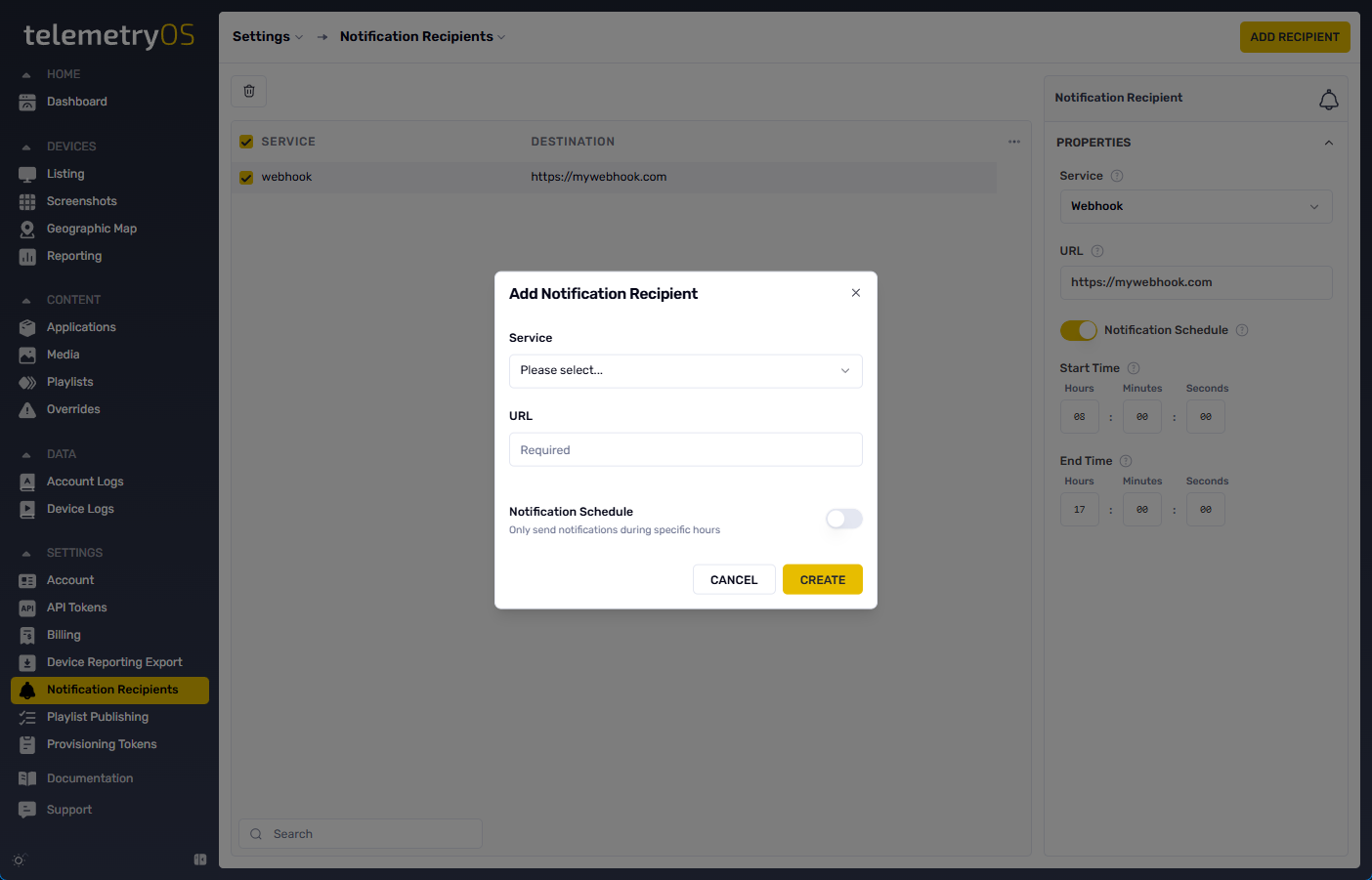
Option 2: Pair other Webhooks with TelemetryOS
When using a different application for receiving notifications, the process becomes more streamlined. The first step involves obtaining a WebHook URL from the chosen application, following that app's specific webhook configuration procedures.
Webhook URL integration occurs through the TelemetryOS SETTINGS section's Notification Recipients interface.
The recipient creation process begins by clicking the ADD RECIPIENT button in the top left corner. Instead of selecting Slack, choose Webhook from the drop-down menu and paste the WebHook URL into the Destination box.
Similar to Slack integration, notification schedule customization uses the Only sending notifications during specified times toggle with 24-hour format hour specification.
Configuration completion enables automatic device event flow to Slack or specified applications, delivering prompt notification of arising issues. Device failure notification mechanisms enable proactive addressing of network interruptions, electrical problems, or hardware hiccups, maintaining smooth operation of digital signage infrastructure.
Updated 26 days ago