Tag Filtering
Tag-based content organization and device targeting
Tag Filtering controls device-specific content display through tag-based organization. Tags determine which pages appear on specific devices and filter media library content.
Tag Requirements
Tag formatting follows strict requirements to ensure system consistency and optimal performance:
- Lowercase Only: All tags must be lowercase to ensure uniformity and prevent case sensitivity duplication
- No Spaces: Underscores (_) combine multiple words (e.g.,
employee_access) - Character Limit: 512 characters maximum per tag for performance and browser compatibility
Playlist Tagging Architecture
Playlist tag filtering enables selective content distribution where individual playlist pages define targeting rules through two complementary tag categories: exclusion filters (Ignore Tags) and inclusion filters (Require Tags). This dual-filter architecture supports both negative and positive targeting strategies within the same content distribution workflow.
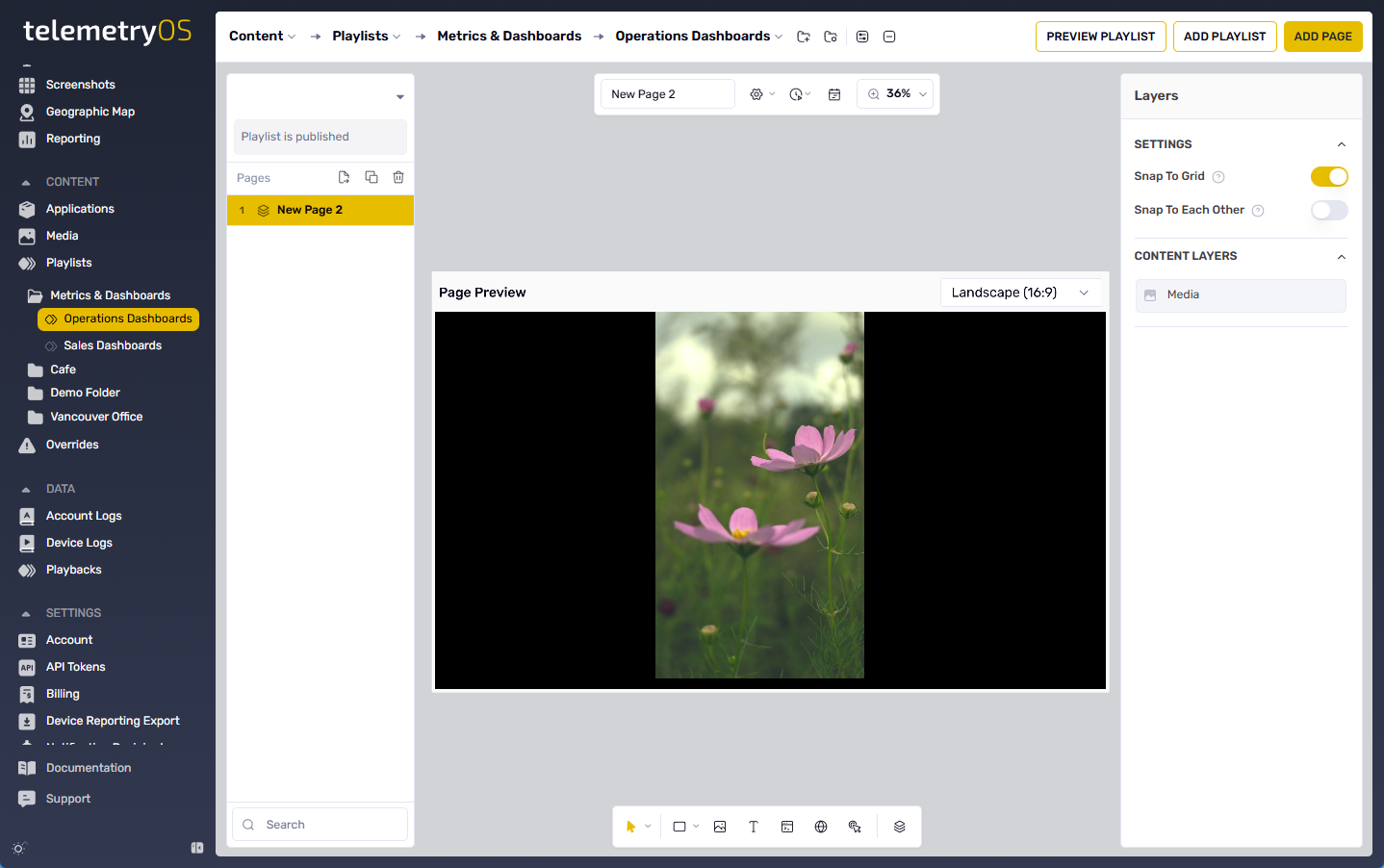
Tag-Based Content Routing
Ignore Tags function as exclusion filters that prevent content distribution to devices carrying matching tags. When a playlist page specifies ignore tags, any device with one or more matching tags will skip that page during playback rotation, effectively creating content blacklists for specific device segments.
Require Tags function as inclusion filters that limit content distribution to devices carrying at least one matching tag. When a playlist page specifies required tags, only devices with matching tags will display that page during playback, creating content whitelists for targeted device segments.
Example: A playlist page configured with ford in ignore tags will be hidden from all devices tagged with ford, regardless of other tags present. A page configured with vw in require tags will appear only on devices tagged with vw, ensuring brand-specific content reaches only appropriate device segments.
Media Tag Filtering
Media assets (images, videos, PDFs) support individual tag assignment that controls which devices can display specific media files. Media tag filtering operates as an inclusion-only system where playback requires at least one matching tag between the media asset and the device. This tag-matching architecture enables device-specific media distribution within shared playlists.
When playlist pages include media folders with tag filtering enabled, the system performs runtime tag matching to determine which media assets from the folder should display on each device. Devices with matching tags see only media assets that share at least one common tag. Devices without any matching tags receive no media content from that folder, effectively creating personalized media rotations within the same playlist structure.
Visual Indicators
Tag icons appear on playlist page thumbnails to identify pages with tagging rules. Tagged pages display distinct visual markers for recognition during content management.
Updated 2 months ago