Default Pages
Fallback content for playlists when scheduled content is unavailable
Default pages display fallback content when no other playlist content is available. Default pages serve as designated content during off-hours or periods without scheduled content.
Default Page Behavior
The default page functions as a fallback layer within the playlist structure. Any page in a playlist can be designated as the default, including still images, black screens, or custom content. This page displays automatically during content gaps.
When scheduled content exists, the system displays only those scheduled pages according to their timing. Outside scheduled hours or when content is unavailable, devices automatically transition to the default page.
Configuration
Default pages are configured through the page settings menu accessed via the gear icon on any playlist page. The Default Page toggle activates fallback functionality for the selected page.
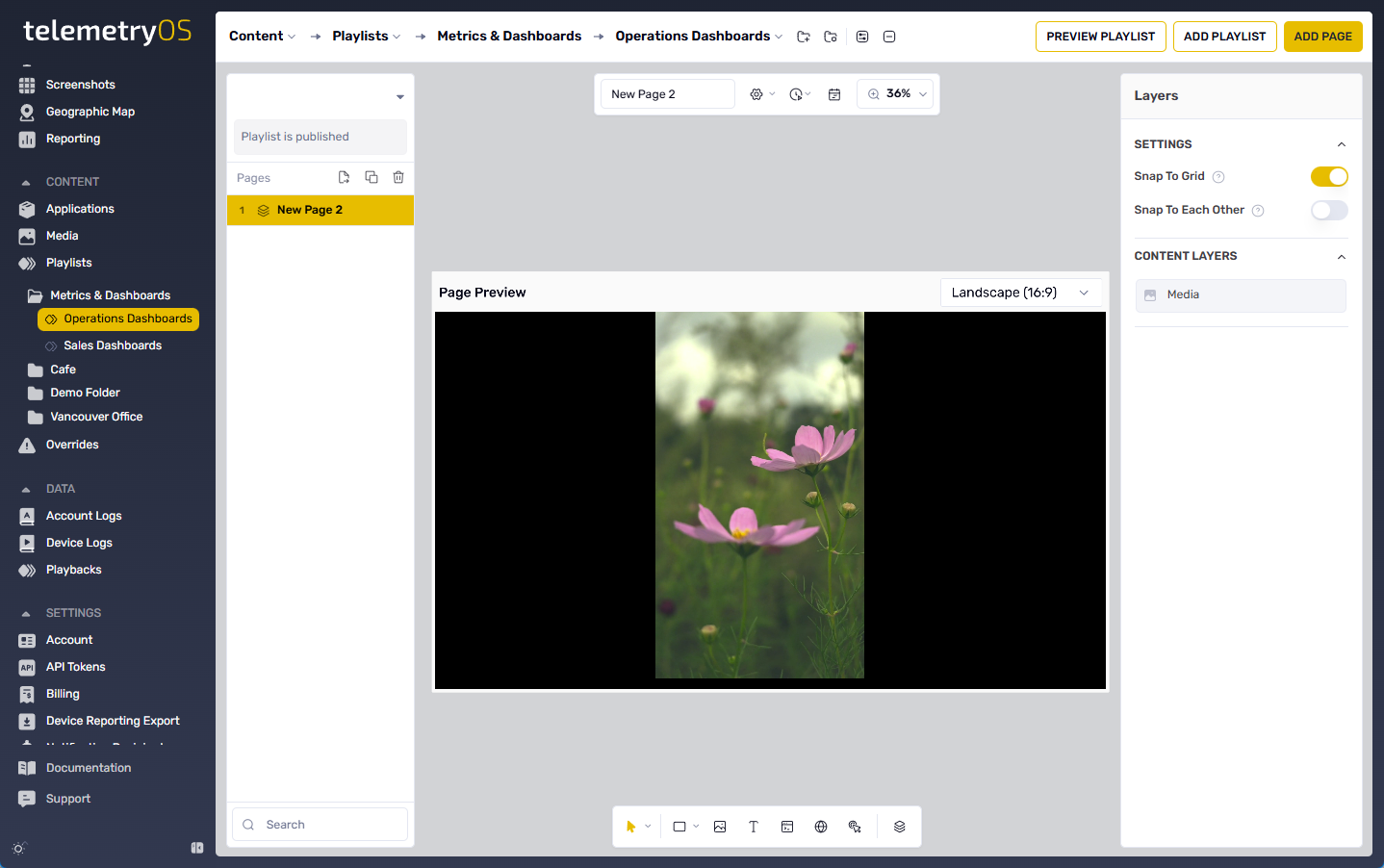
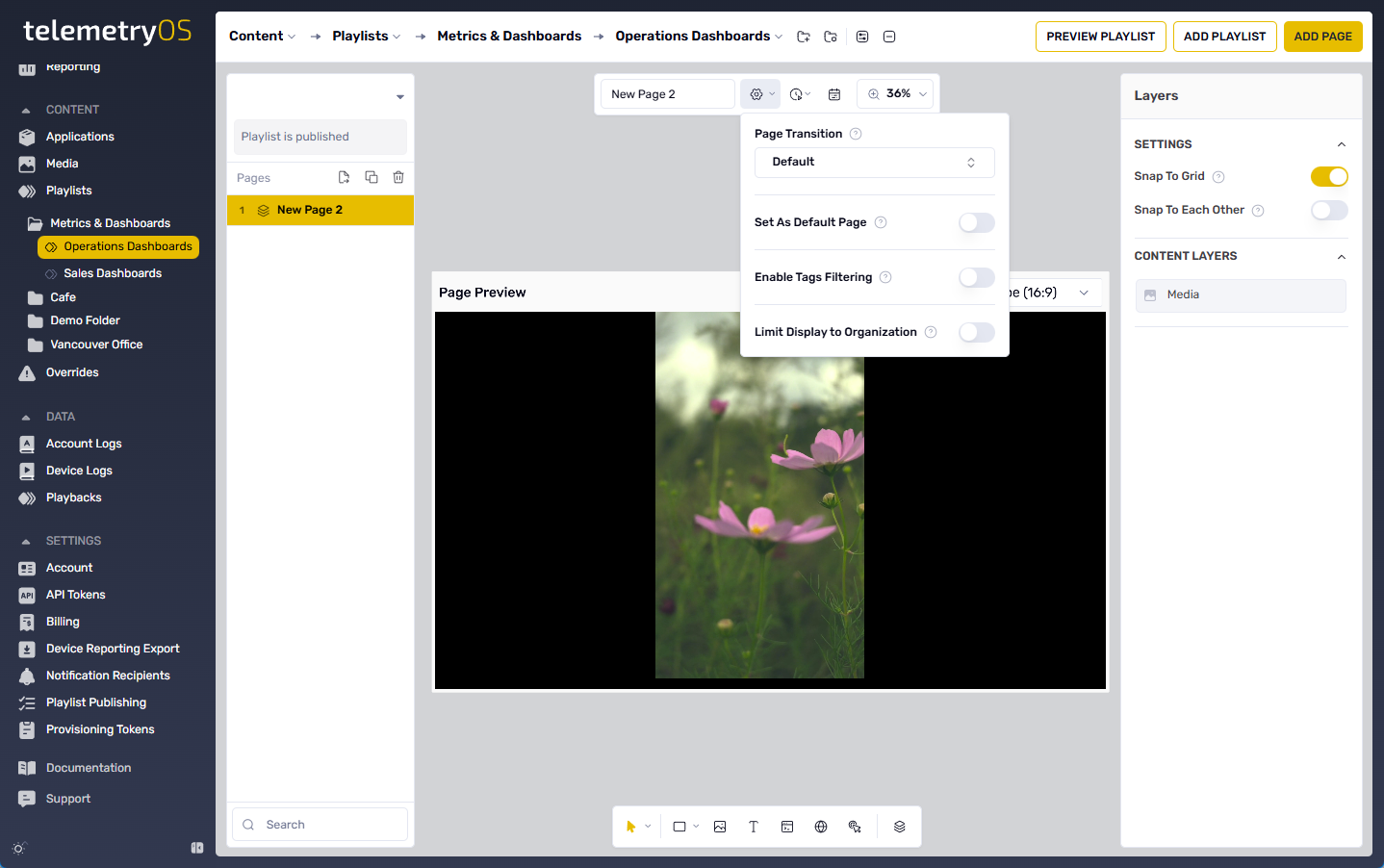
Pages designated as default receive visual identification in the playlist interface. Default pages cannot be repositioned lower in the page order, while other pages remain freely rearrangeable.
Touch Screen Integration
The default page setting activates touch screen interactivity. Viewers tap the touchscreen to display the default page or trigger interactive actions for dynamic viewer engagement.
Use Cases
Default pages ensure continuous display during operational gaps. Common applications include displaying business hours during closures, showing branded content during maintenance periods, and providing interactive menus between scheduled content blocks.
Updated 2 months ago