Assigning to a Device
Link playlists to devices
Playlist-to-Device Assignment Architecture
Playlist assignment establishes the content delivery relationship between playlists and devices, determining which content appears on which screens. This assignment model supports both individual device configuration and bulk operations across device groups, enabling efficient content distribution management at any deployment scale.
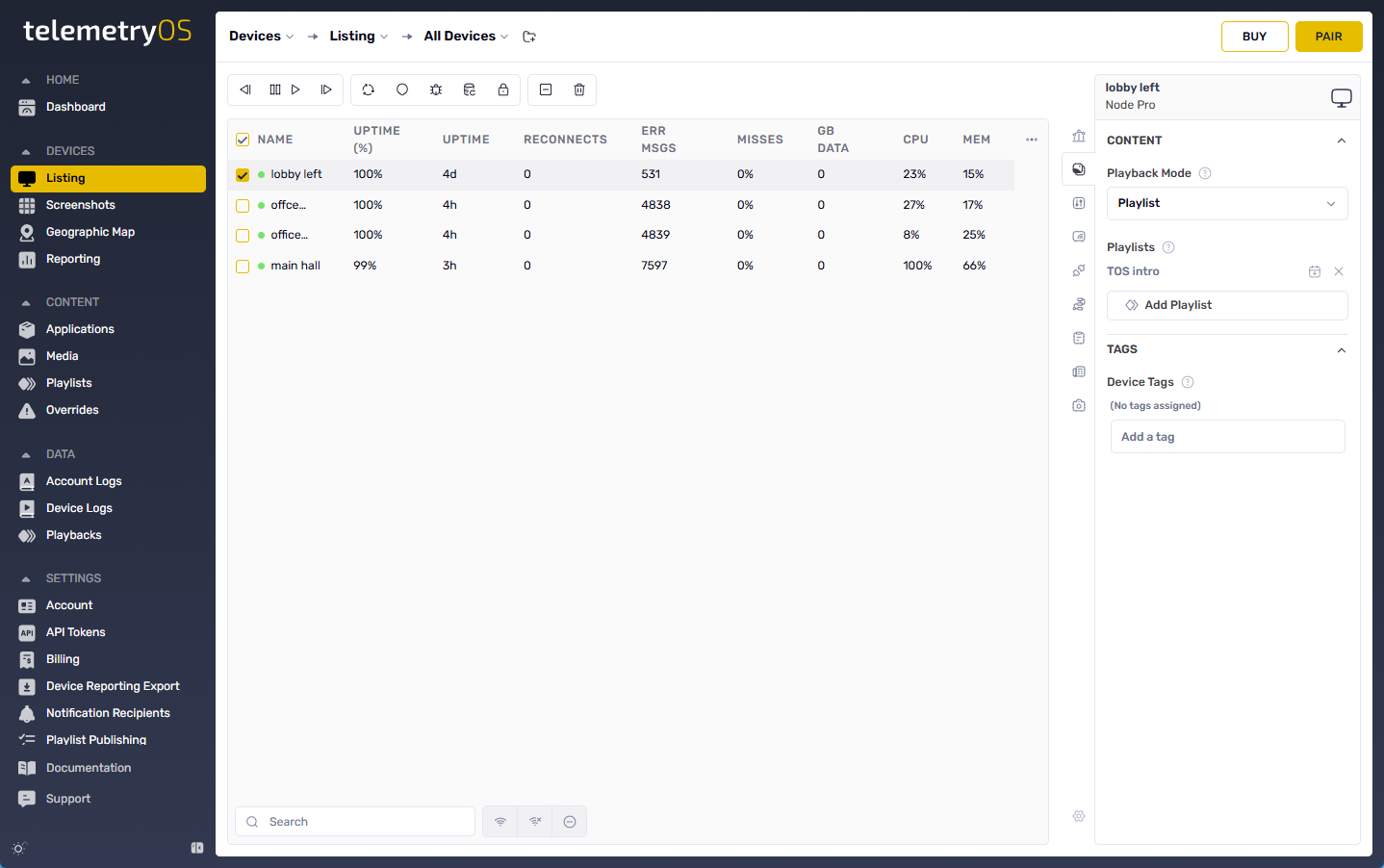
Assignment Models
Individual Device Assignment
Single-device assignment assigns explicit playlist configurations to individual devices. Devices display all assigned playlists according to scheduling rules and priority settings. Multiple playlist assignments support content rotation, scheduled variation, and override scenarios where different playlists activate under different conditions.
The assignment interface displays current playlist associations for each device, showing active content relationships. Adding playlists creates new content delivery relationships; removing assignments terminates content distribution for those playlist-device pairs.
Bulk Assignment Operations
Multi-device selection applies simultaneous playlist assignment across device groups, reducing configuration overhead for large deployments. Bulk operations apply identical playlist configurations to all selected devices atomically, ensuring consistent content distribution across device cohorts.
Bulk assignment supports efficient deployment of new content across location groups, device types, or organizational units. Rather than configuring hundreds of devices individually, operators select device sets and apply playlist assignments once, achieving fleet-wide content updates in seconds.
Content Distribution Behavior
Playlist assignment creates the foundation for content delivery, but actual content appearance depends on multiple factors including scheduling rules, override priorities, and device-specific settings. A device with multiple assigned playlists may display different playlists at different times based on schedule configurations, or prioritize override playlists over standard assignments during specific periods.
Troubleshooting Content Delivery
When devices fail to display expected content, several factors require investigation:
Playlist Assignment Verification: Confirm the intended playlist is actually assigned to the device. Missing assignments prevent content delivery regardless of scheduling configuration.
Schedule Configuration: Review playlist scheduling rules to verify the playlist should be active during the observed time period. Scheduled playlists outside their active windows yield blank displays or fallback to other assigned playlists.
Override Priority: Check for active overrides that may supersede standard playlist assignments. Overrides take precedence over scheduled content, potentially explaining unexpected display behavior.
Systematic verification of assignment, scheduling, and override configurations resolves most content delivery issues by identifying configuration mismatches or missing relationships.
Updated 27 days ago