Planning & Deployment
Strategic planning, deployment checklists, and best practices for successful TelemetryOS implementations
Planning & Deployment Best Practices
This guide distills what consistently works when deploying and running connected screens networks, interactive kiosks, and custom screen applications at scale. It blends strategy with practical steps drawn from thousands of screens across retail, corporate, hospitality, and public sector environments.
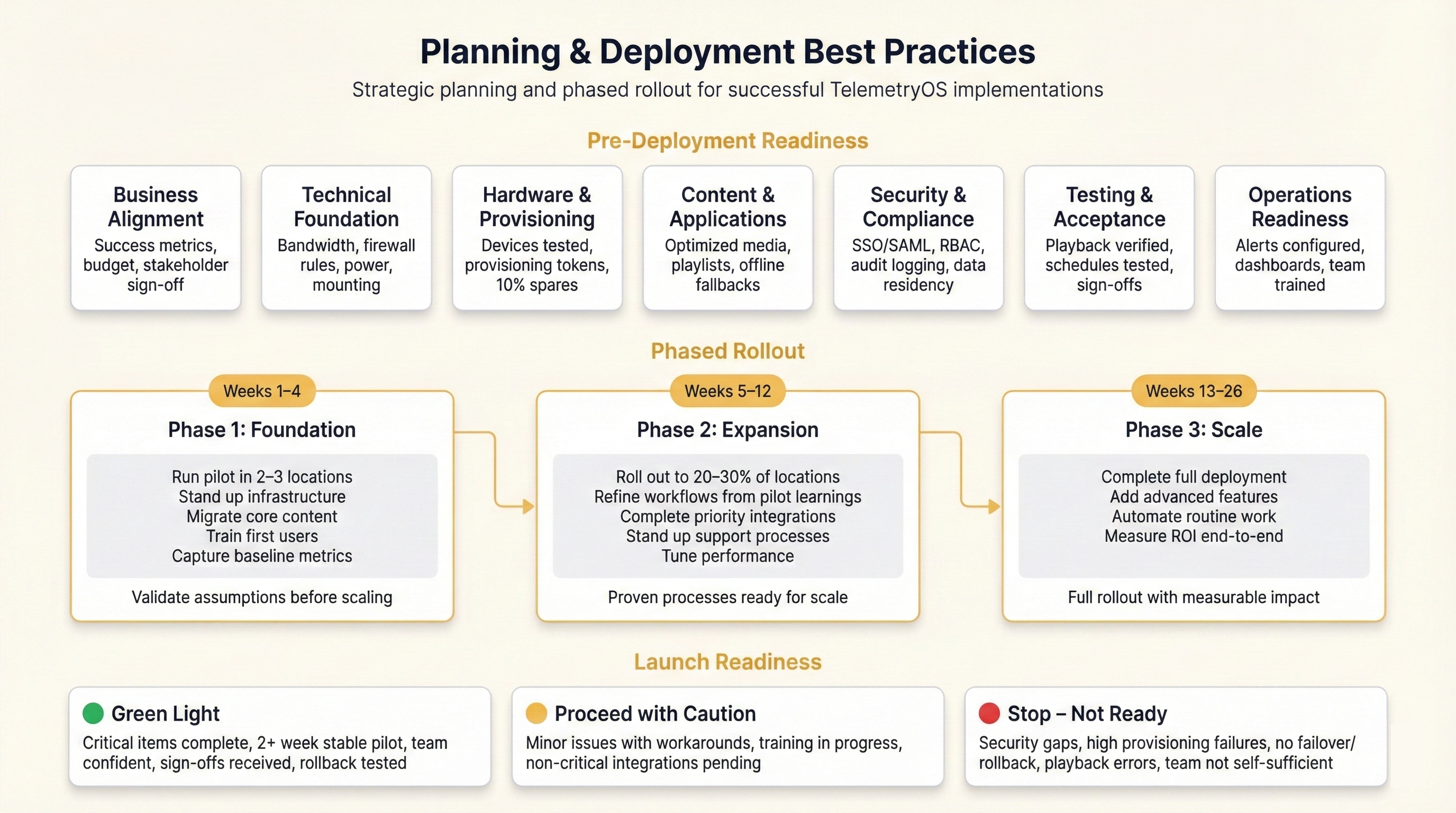
Strategic Planning
Right-size the rollout
Before anything else, align scope with reality. Small programs (1–50 screens) benefit from a tight proof of concept, centralized content, and simple manual workflows. Mid-size networks (50–500) need standardized processes, automated scheduling, and dedicated coordination. Enterprise deployments (500+) succeed with strong automation, clear ownership, and 24/7 monitoring. Whatever the size, begin with a pilot in 2–3 locations to validate content strategy, technical assumptions, and operational fit.
A content strategy that scales
Create a repeatable way to publish great content without reinventing the wheel. Establish core brand elements, templates, and guardrails so consistency comes by default. Make space for localization—with language, culture, and time-zone awareness—while preserving brand integrity. Layer on hyper‑local moments (store performance, local events, staff comms, light personalization) where they genuinely improve outcomes.
Pre‑Deployment Readiness
A successful launch feels uneventful. That comes from confirming a few fundamentals:
- Business alignment: success metrics are defined and measurable; budget covers hardware, software, and operations; stakeholders across IT, operations, and the business have signed off; content sources and cadence are understood; compliance needs are known.
- Technical foundation: bandwidth is adequate (≈10 Mbps per device under load), outbound HTTPS (443) to
*.telemetryos.comis allowed, power is stable with surge protection, mounting is secure, and environments meet temperature and humidity ranges. - Hardware and provisioning: devices arrive as ordered and power on cleanly; displays are set to the correct resolution (enable HDMI‑CEC if needed); cables are tested; 10% spares are available; assets are tracked by serial and location. Provisioning tokens exist with sensible TTLs, device groups mirror operations, a test device has been enrolled end‑to‑end, field instructions are written, and a manual pairing fallback is documented.
- Content and applications: media is optimized to target resolutions, initial playlists and schedules are in place (including emergency overrides and offline fail safes), apps have been verified on target hardware, data integrations work (APIs/webhooks/MQTT), failures degrade gracefully, performance is smooth (sub‑3s loads), and code has versioning with a rollback plan.
- Security and compliance: SSO/SAML works, roles and permissions are right-sized, API keys are vaulted and rotated, audit logging captures critical actions, and network controls are in place. Compliance items—data residency, approvals, accessibility, privacy, and any industry specifics (PCI, HIPAA, etc.)—are confirmed.
- Testing and acceptance: content plays reliably, interactive flows behave as expected, schedules change on time, devices handle offline conditions with cached content, and the system holds up under expected load. Business, IT, operations, marketing, and legal have all signed off on what matters to them.
- Operations readiness: alert rules are meaningful, notifications reach the right channels (email/SMS/Slack), dashboards surface key metrics, logs are centralized, and you’ve recorded normal baselines. Teams are trained to publish, troubleshoot, escalate, execute overrides, and use runbooks.
Phased Rollout
Think in phases to reduce risk and keep quality high. In Foundation (weeks 1–4), run a pilot, stand up infrastructure, migrate core content, train the first users, and capture baseline metrics. During Expansion (weeks 5–12), roll out to 20–30% of locations, refine workflows from pilot learnings, complete priority integrations, stand up support processes, and tune performance. In Scale (weeks 13–26), finish deployment, add advanced features (interactive, personalization, analytics), automate routine work (scheduling, alerts), and measure ROI end‑to‑end.
| Phase | Timeline | Primary Focus |
|---|---|---|
| Foundation | Weeks 1–4 | Pilot, infra, core content, training, baselines |
| Expansion | Weeks 5–12 | 20–30% rollout, workflow refinement, integrations, support, tuning |
| Scale | Weeks 13–26 | Full rollout, advanced features, automation, ROI |
Risk Management
Resilience is a design choice. Maintain continuity with redundant paths to content, offline defaults that still look good, clear emergency communication channels, and documented recovery procedures you actually rehearse. Manage change intentionally: route updates through a small review group, assess impact, keep rollback plans current, communicate ahead of changes, and track versions for both content and configuration.
Stakeholder Alignment
Great networks are cross‑functional by design. Executives set the outcomes, fund the work, and sponsor change. IT plans capacity, security, and integrations, and owns support standards and vendor relationships. Content and marketing teams define creative direction, production workflows, campaign timing, and how success is measured. Field operations keep sites running—store managers handle daily realities, regional coordinators tailor where appropriate, technicians install and service, and central ops monitors and escalates.
Measuring Success
Measure both reliability and impact. Operationally, target 99.9% uptime, verify content delivery accuracy, keep support response times tight, prevent issues before customers notice, and understand total cost per screen. For business impact, watch engagement, track sales uplift where applicable, quantify efficiency gains, and monitor brand perception. Close the loop monthly: review results, gather staff feedback, evaluate new features, benchmark peers, and keep an innovation backlog with small, real tests.
Implementation Considerations
Choose technology that matches the job. Retail needs high‑brightness panels rated for 24/7 use; corporate lobby walls benefit from professional LED with narrow bezels; outdoor installs demand weatherproof gear; kiosks require reliable touch with durable surfaces. Use TelemetryOS as the cloud management layer for scale, integrations, workflows, and analytics. Support it with reliable networking (and backups), stable power (UPS where critical), secure mounting, and tidy cabling.
Budget with eyes open: hardware and mounting typically dominate (≈60–70%), software licensing runs ≈15–20%, services like install and training ≈10–15%, content creation ≈5–10%, and ongoing operations another ≈5–10% annually.
Common Pitfalls
Avoid building complex, data‑heavy apps when a simple playlist would deliver results—earn complexity. Don’t assume HQ content lands everywhere; involve regional voices. Underestimate maintenance and you’ll feel it later—plan 20–30% of initial costs annually for operations and content. Keep stakeholders aligned, and never skip a real‑world pilot.
Launch Readiness
| Status | Indicators |
|---|---|
| Green Light | Critical items done; 2+ week pilot stable; team confident; sign‑offs; rollback tested |
| Proceed with Caution | Minor issues with workarounds; training in progress; non‑critical integrations pending |
| Stop – Not Ready | Security gaps; high provisioning failures; no failover/rollback; playback errors; team not self‑sufficient |
Go-live readiness occurs when critical items are complete, the pilot has run for two or more weeks without major issues, teams can troubleshoot with confidence, stakeholders have signed off, and the rollback has been proven to work. Proceed with caution if remaining issues have workarounds, some training is still in progress, or non‑critical integrations are pending. Stop and resolve blockers if security is incomplete, provisioning failure rates are high, no failover/rollback exists, content still errors, or the team cannot operate independently.
Next Steps
- Platform Architecture – Deep technical understanding
- Reference – Technical specifications and terminology
- Hardware Selection – Display selection guidance
- Content Management – Content strategy planning
Updated 26 days ago