Generating Images
Image creation methods and capabilities
Image Generation
TelemetryOS provides integrated image creation and management capabilities for designing, customizing, and deploying visuals including menu board backgrounds, product spotlights, and promotional banners.
Image generation is available on TelemetryOS version with a Pro or Enterprise plan.
Generation Methods
Two image generation approaches are available:
AI-Powered Generator
The AI generator creates high-resolution images from text prompts with customizable style, aspect ratio, and resolution. This method supports unique, on-demand visuals.
Template-Based Builder
Pre-designed templates including sale banners, menu boards, and announcements provide consistent, branded layouts. Text, colors, and images are customizable to match brand requirements.
AI Image Creation
The Image Generator is accessed through Media under the CONTENT section via GENERATE.
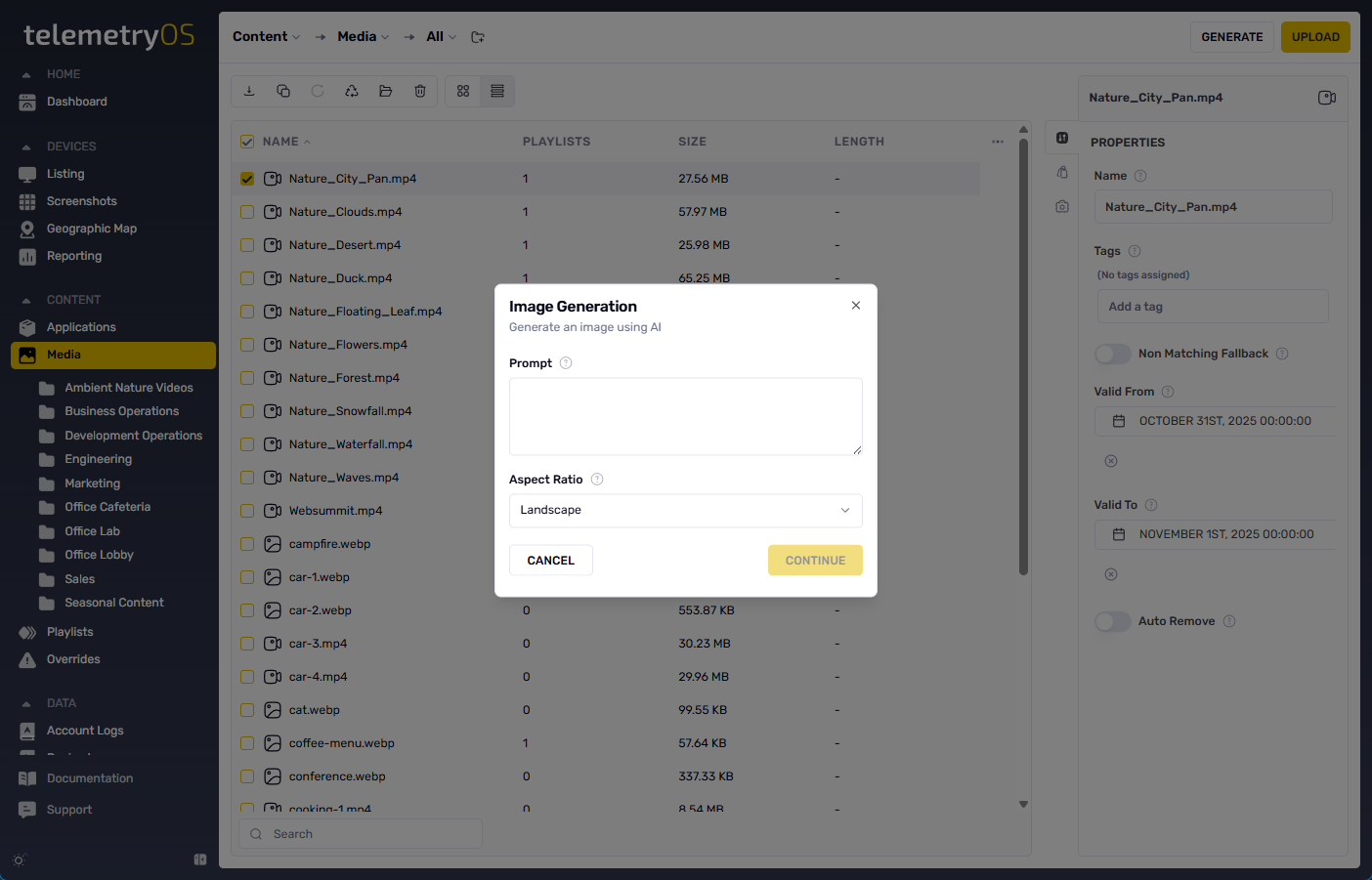
Image parameters include descriptive prompts (e.g., "Minimalist coffee menu with wood background") and Aspect Ratio selection. CONTINUE initiates generation.
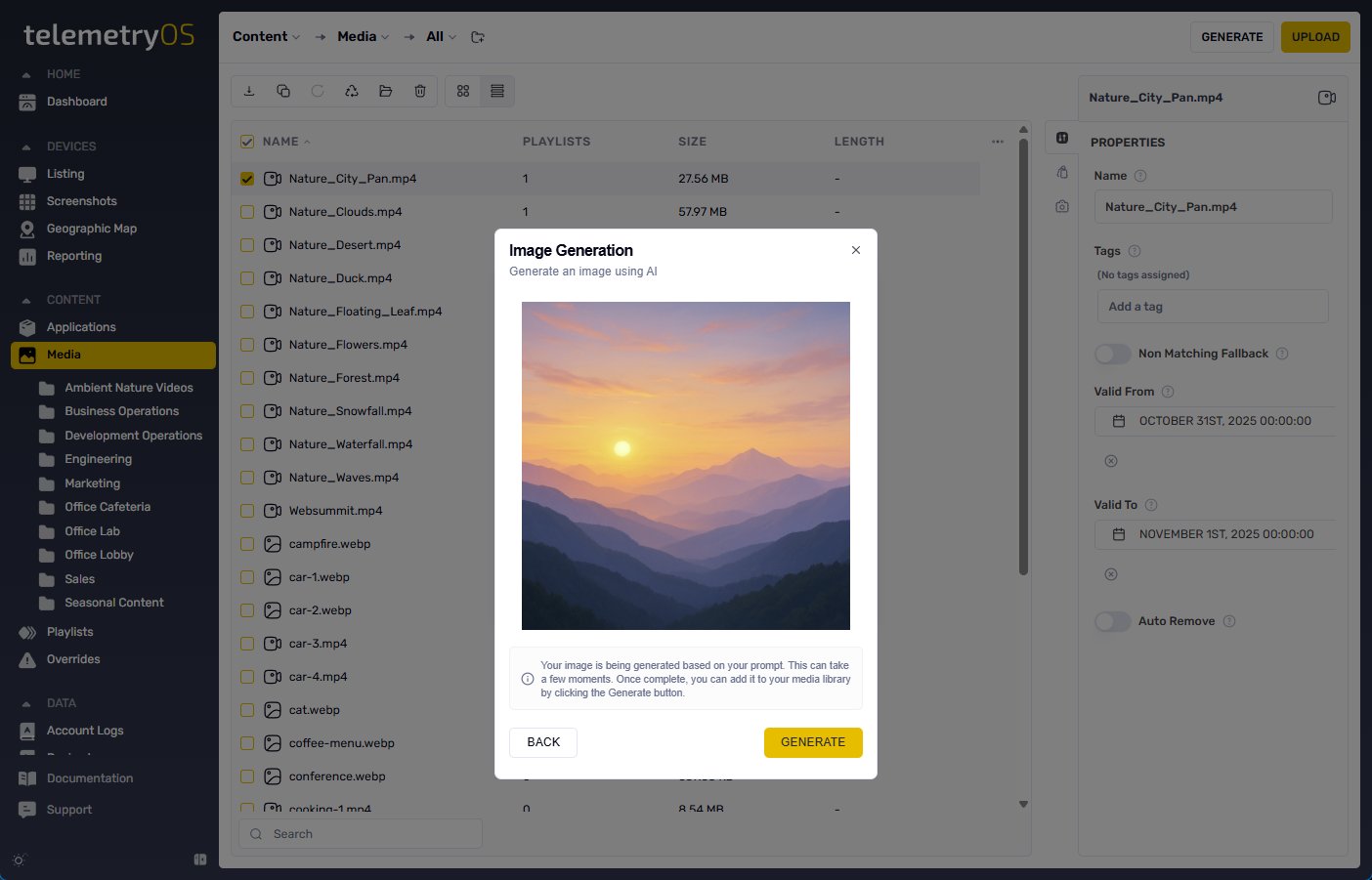
Generated images support preview and refinement. Prompts and parameters are adjustable for regeneration. The GENERATE button saves images to the library.
The Preview tab displays full-size images. Saved images integrate into playlists, apps, and dashboards.
Optimization Practices
Optimal results require several considerations:
- Descriptive Prompts: Specific subject, style, and mood specifications improve generation quality
- Brand Assets: Uploaded logos, colors, and fonts maintain visual consistency
- Resolution Preview: Device resolution testing ensures proper display fit
- File Optimization: Built-in compression maintains fast loading and smooth performance
Updated 2 months ago