Provisioning and Creating a USB Key
Device provisioning for TelemetryOS
TelemetryOS device provisioning configures devices with specific settings and software for seamless platform integration. Provisioning locks devices to specific accounts.
Overview
Provisioning is the automated device setup process that establishes device-to-account binding and applies configuration settings. This process is recommended for large-scale deployments (10+ devices).
Device Configuration
Connected devices display the Setup screen upon initial power-on. The screen displays Waiting for input when network connectivity is unavailable, and transitions to the Setup Device button when network connectivity is detected.
The Setup Device button opens the Device Settings screen for connectivity configuration.
Network Connectivity:
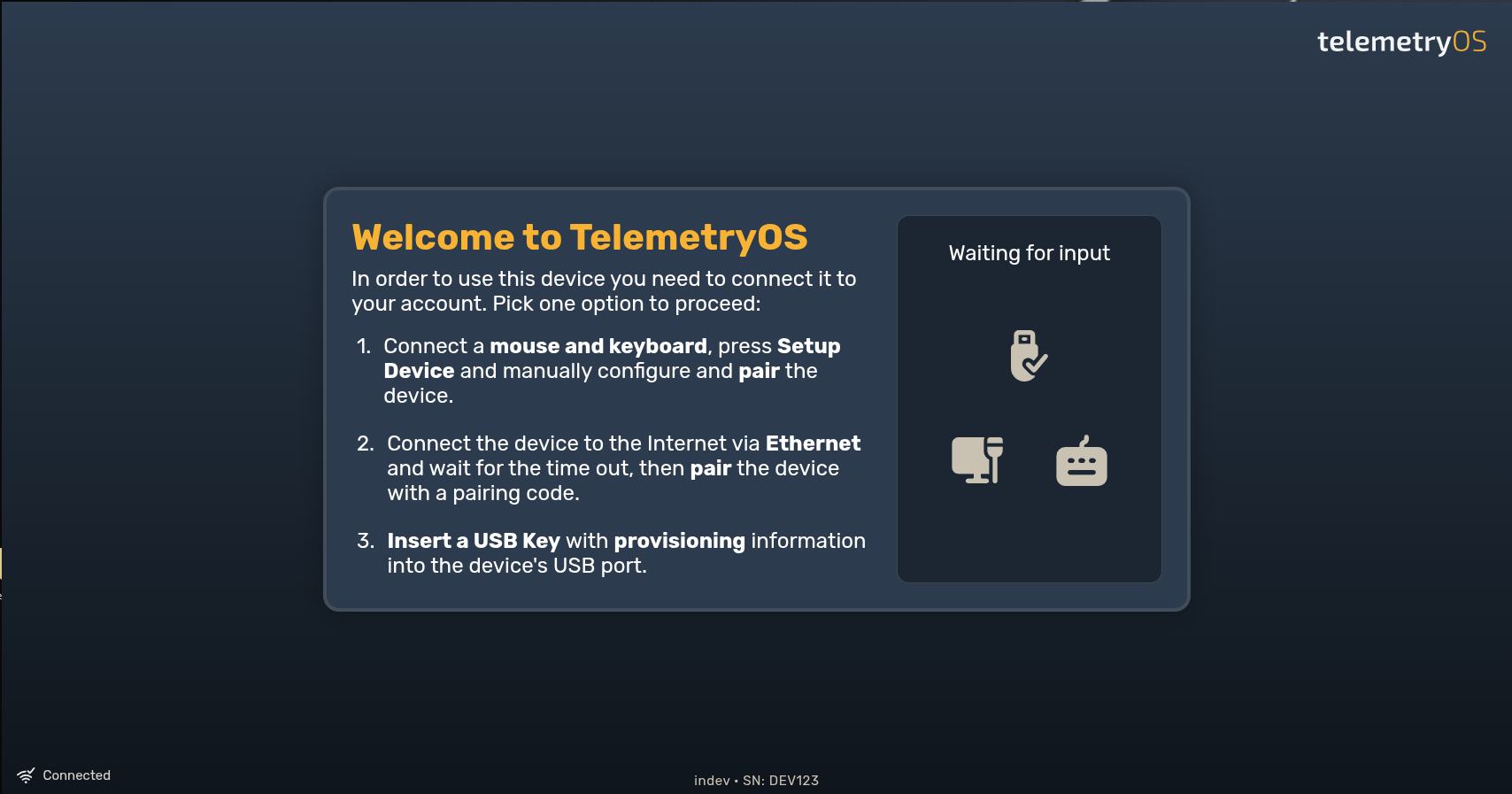
With network connectivity, the Setup Device button opens the Pairing screen for device pairing operations.
The Setup screen persists until network connectivity is detected.
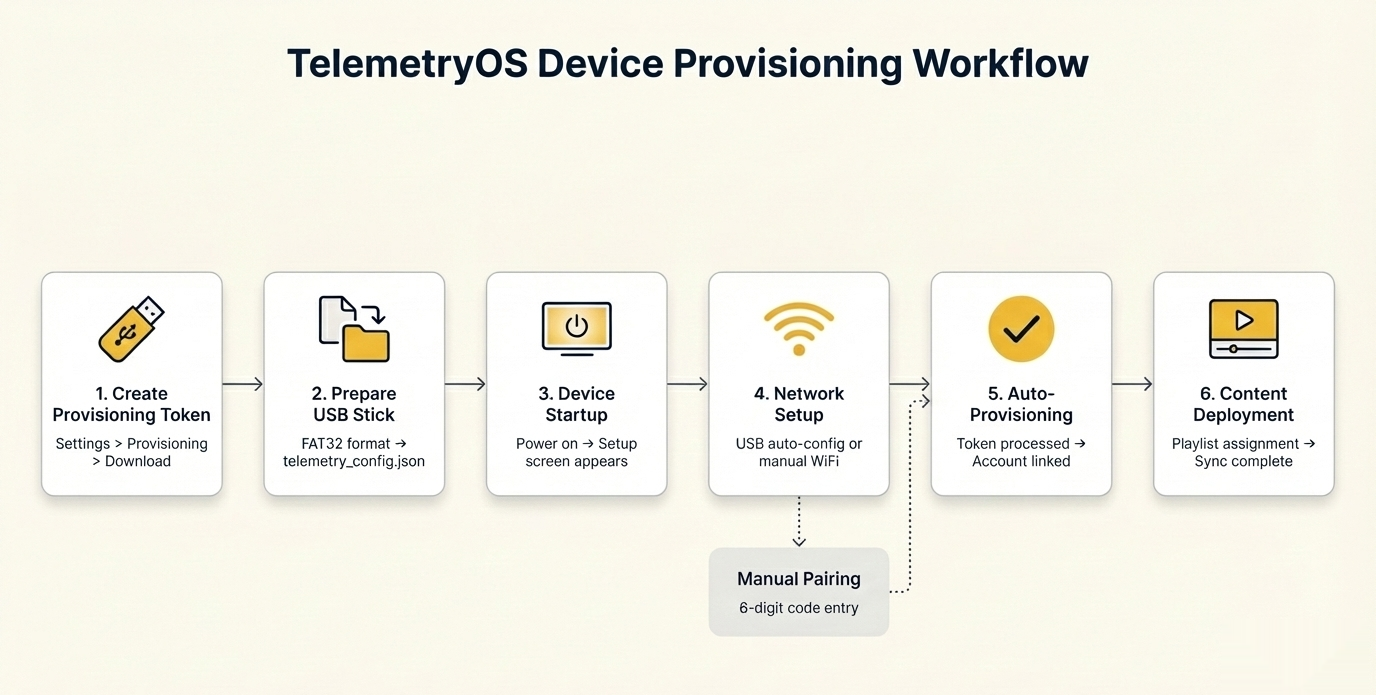
USB Provisioning
USB provisioning sticks configure WiFi settings through provisioning files downloaded from the Admin Interface. Provisioning files contain device configuration settings.
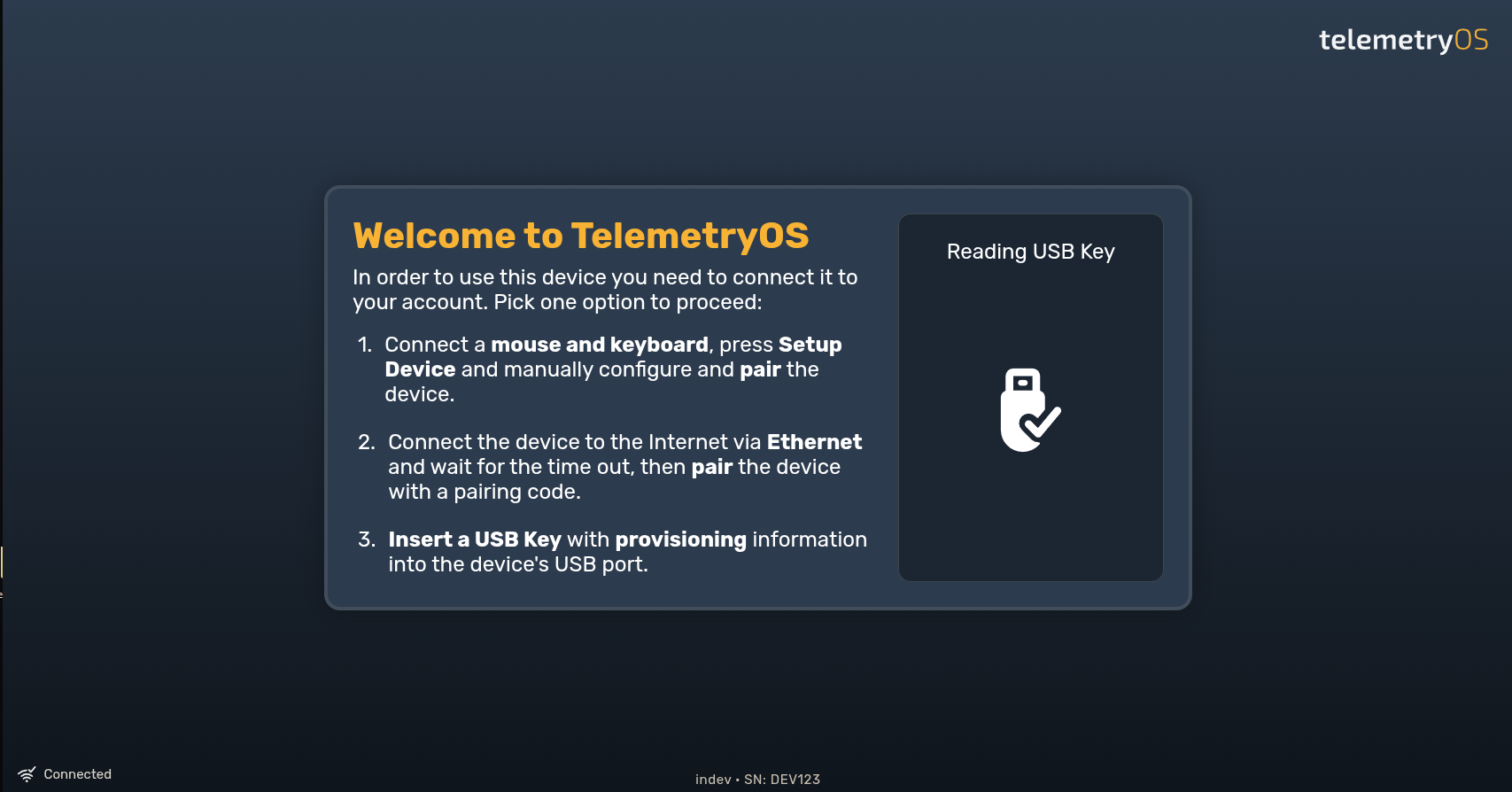
The device proceeds to the Pairing Code page after network configuration. USB sticks containing Provisioning Tokens bypass pairing and proceed directly to Playlist setup.

Provisioning Tokens
Token Access
Provisioning tokens are accessed through the Settings tab (gear icon) in the TelemetryOS interface. The Provisioning option within Settings provides token management.
Token Creation
The Provisioning Tokens section contains the Add button for creating new provisioning tokens. Tokens generate files containing necessary device provisioning information.
File Download
The Download icon retrieves the provisioning file after token creation. The provisioning file downloads to the local computer.
File Naming Requirements
Provisioning files must be renamed to telemetry_config.json for TelemetryOS Edge recognition.
File NamingThe
telemetry_config.jsonfilename is required for TelemetryOS Edge provisioning token recognition. This exact filename enables proper token identification.
USB Stick Formatting
USB storage sticks require FAT32 (File Allocation Table 32) formatting.
FAT32 Formatting Requirements
- USB sticks must use FAT32 with "Master Boot Record" schema
- Single partition requirement (only one partition allowed)
FAT32 is a file system for USB sticks, hard drives, and memory cards. Formatting erases existing stick contents. Data migration is required before formatting to prevent data loss.
File Placement
The telemetry_config.json configuration file must be placed in the root directory of the USB stick filesystem.
Device Provisioning Process
Powered TelemetryOS Edge devices display the Network Setup Screen with the message Insert USB drive to provision at the bottom right corner. USB stick insertion initiates provisioning file detection.
The green Provisioning Successful message appears after successful provisioning (up to 30 seconds processing time). The device reads the file and automatically applies token-defined settings.
The Done button (top right corner) completes the provisioning sequence.
Provisioning SuccessfulSuccessful provisioning displays a confirmation message. Message absence indicates incomplete provisioning steps or configuration errors.
Failed provisioning attempts require full device reboot before retry.
Updated 27 days ago