Media Tags
Content-level targeting system for fine-grained control over which media displays on specific devices
Media Tag Architecture
Media tagging is content-level targeting where individual media files carry tags that must match device tags for playback eligibility. This tag intersection model controls which content displays on which devices through fine-grained, content-specific matching rules.
Media Tag Assignment
Individual media files support tag assignment through Properties panel configuration. Tag fields accept multiple tag values, establishing the tag criteria that devices must match for media playback.
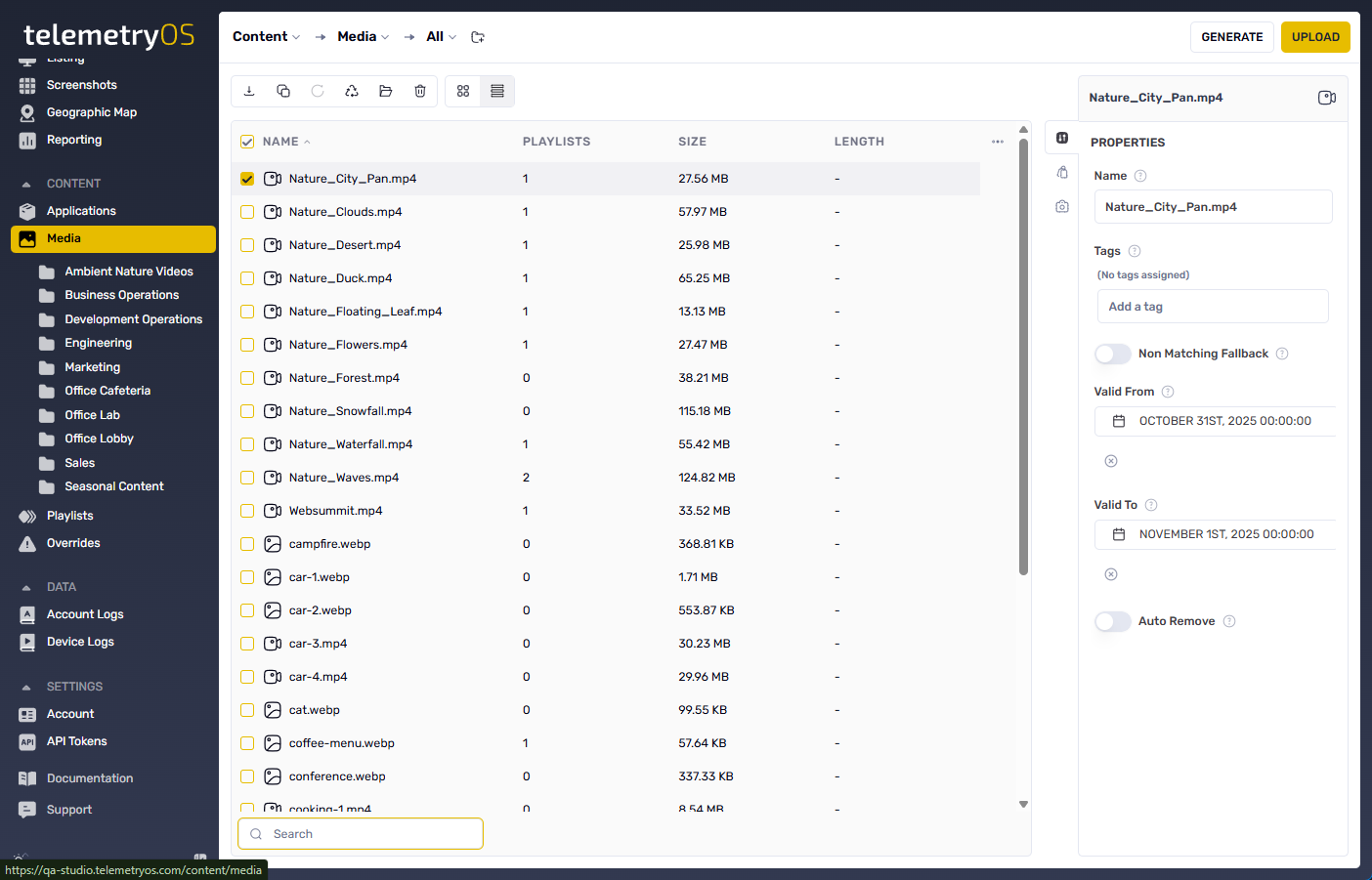
Tags associate with individual media files, creating content-level metadata that playlist logic evaluates during media selection and playback decisions.
Device Tag Matching Activation
Media tag filtering requires playlist-level activation through the Match Device Tags toggle. This toggle controls whether media folders within playlists enforce tag-based filtering during content selection.
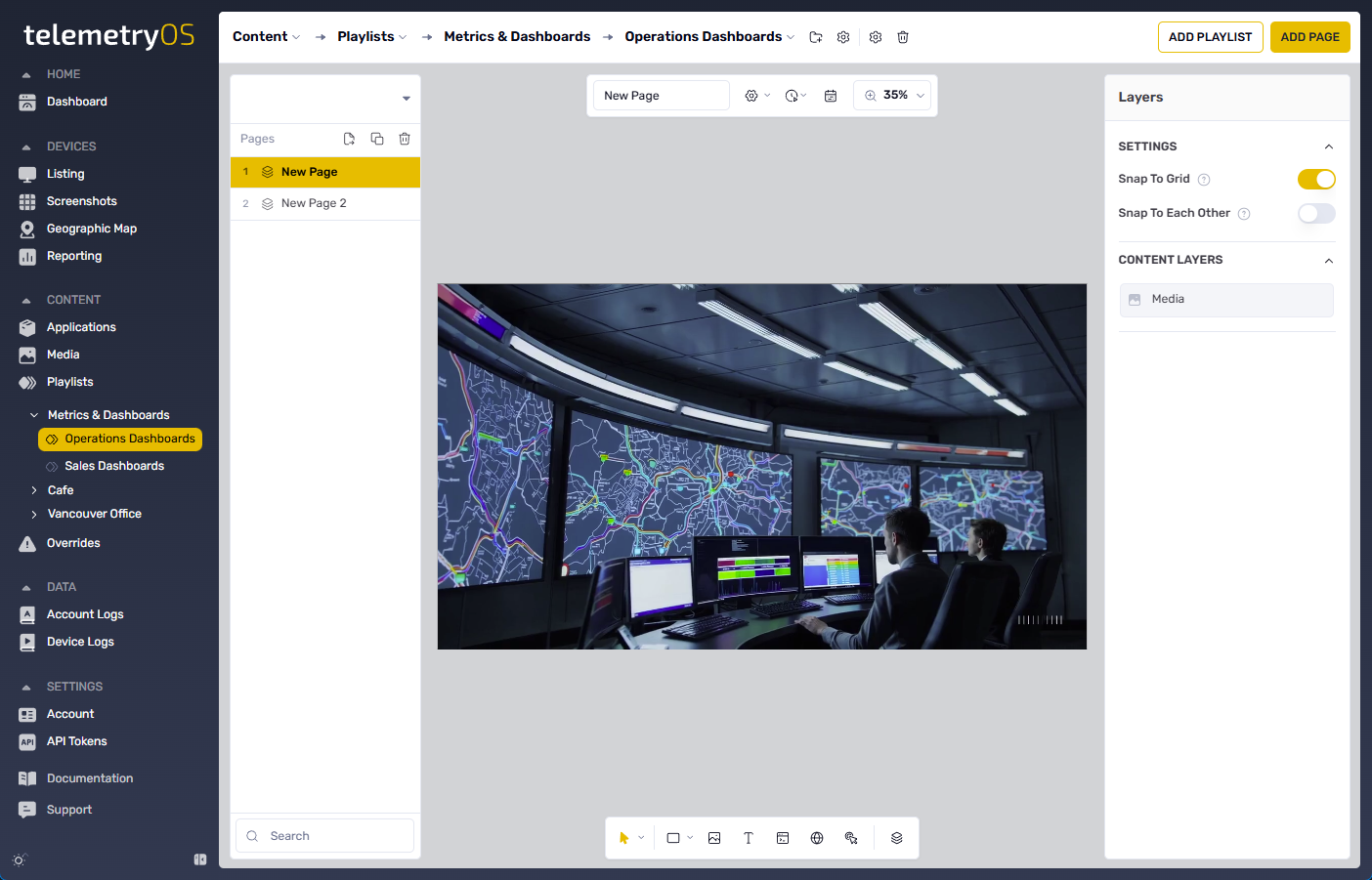
When activated, tag matching filters media folders to display only media with tags intersecting device tags. Media without tags or devices without tags result in no media display—tag matching requires both media and device tags for successful matches.
Tag Matching Logic
Tag matching operates on intersection semantics: media displays when at least one media tag matches at least one device tag. This OR-based logic supports flexible targeting where media tagged with multiple regional identifiers displays on devices carrying any matching regional tag.
Untagged devices receive no media from tag-filtered folders, enforcing explicit tagging requirements. This behavior prevents unintended content display on uncategorized devices, ensuring controlled content distribution across device fleets.
Updated about 1 month ago