Pairing with QR Code
QR code scanning for device enrollment
Pairing with QR Code
Provisioning AlternativeProvisioning provides automated device-to-account binding for deployments of 10 or more devices. Provisioning tokens enable consistent configuration across fleets without manual scanning.
QR code pairing connects devices to TelemetryOS through mobile device camera scanning. The QR code displayed on-screen links directly to the TelemetryOS authentication flow, completing enrollment after login.
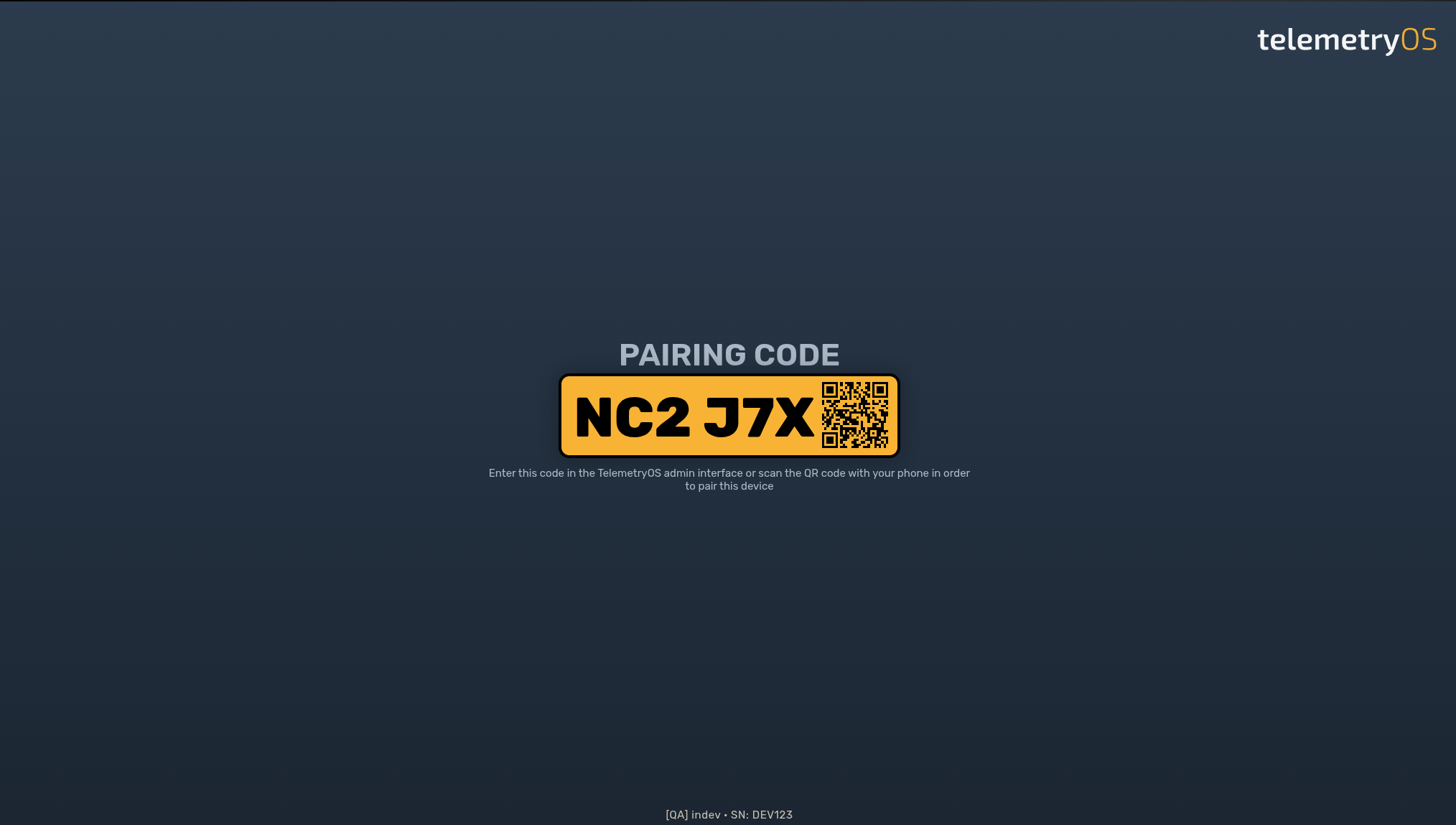
QR Code Display
When a Node Pro or BYOD device connects to the network and completes initial setup, the pairing screen displays both an alphanumeric code and a QR code. The QR code contains the device's unique pairing identifier.
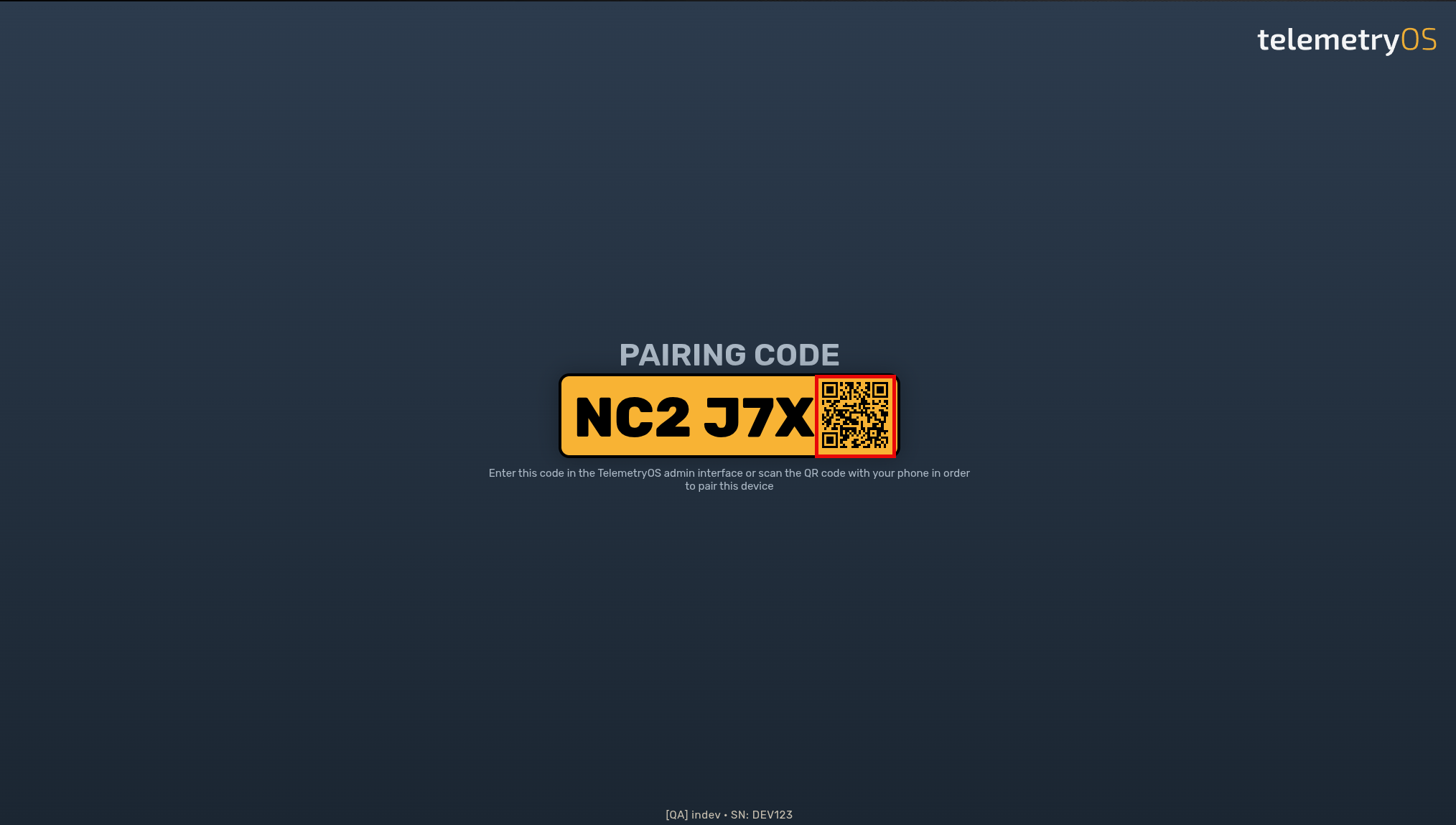
The QR code:
- Contains the device's unique pairing identifier
- Links directly to the TelemetryOS authentication flow
- Remains displayed until pairing completes or the device reboots
Authentication Flow
Scanning the QR code with a mobile device camera opens the TelemetryOS authentication interface. The authentication flow supports multiple login methods:
| Method | Description |
|---|---|
| Email/Password | Standard account credentials |
| SSO | Enterprise single sign-on (if configured) |
| OAuth | Google, Microsoft, or other providers (if enabled) |
After successful authentication, pairing completes automatically.
Pairing Completion
Upon successful QR code pairing:
- The device screen transitions from the pairing code to content playback
- The device appears in the TelemetryOS Studio device list
- The account's default playlist begins displaying automatically
- Device health reporting and remote management become active
Unpairing Behavior
Devices may become unpaired in rare circumstances, such as account changes or extended offline periods. Unpaired devices return to the pairing screen and require re-enrollment. For deployments requiring persistent device-to-account binding, provisioning provides token-based authentication.
Updated about 1 month ago